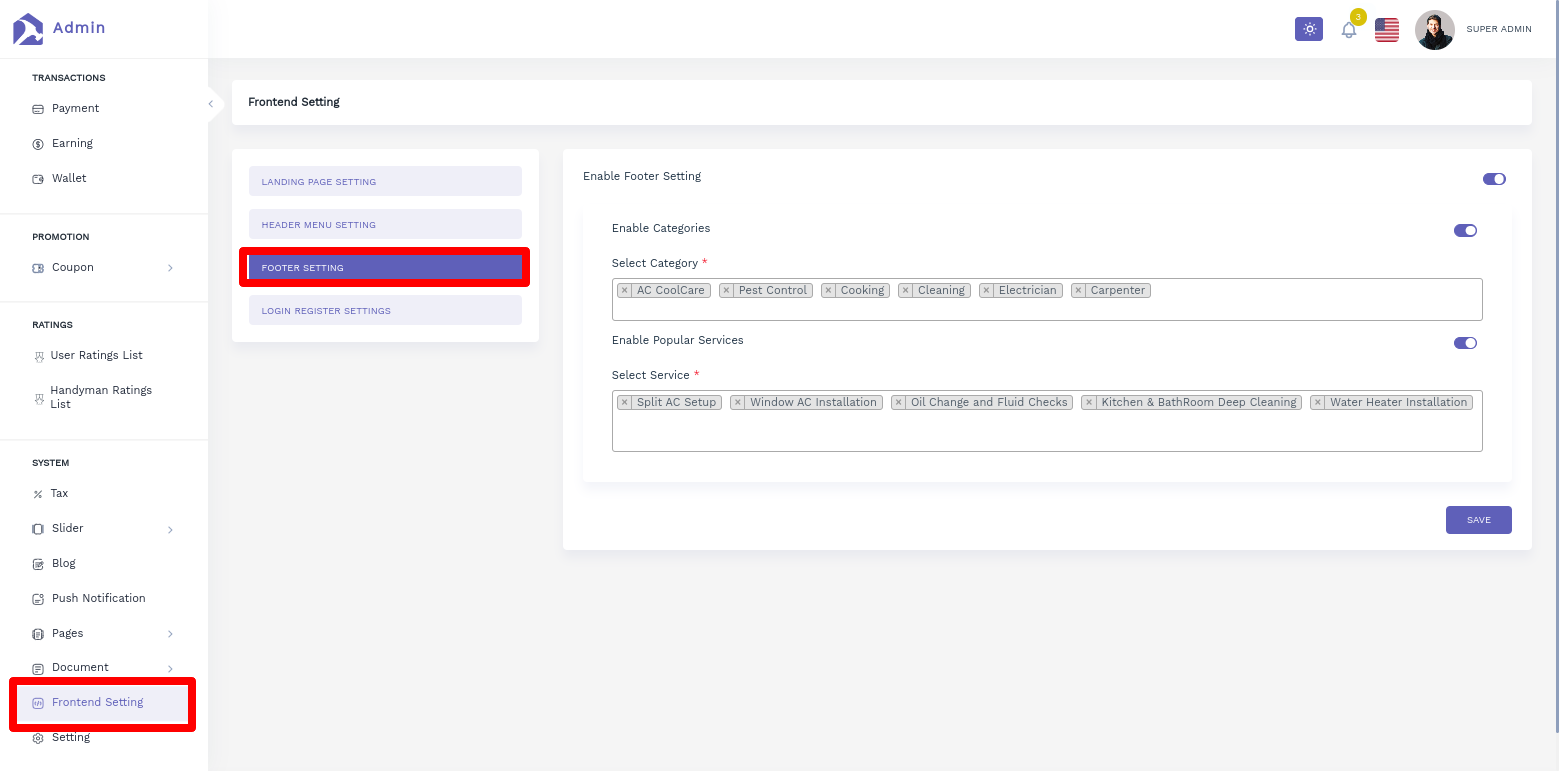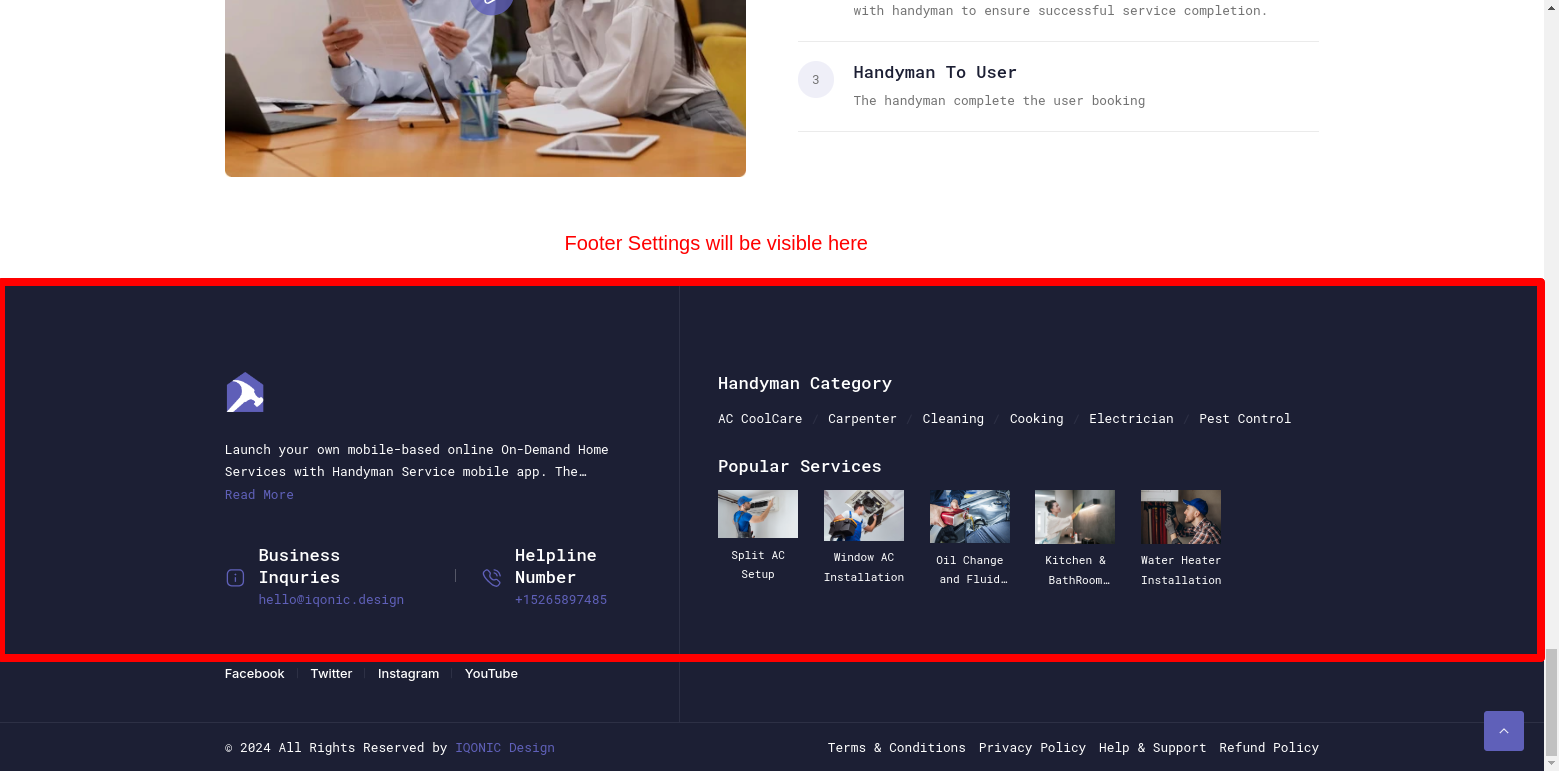Configuration
Steps to follow for getting started with the Laravel:
Mail Configuration
Open and edit the /.env file and provide following details:
MAIL_DRIVER="YOUR MAIL DRIVER"
MAIL_HOST="YOUR MAIL HOST"
MAIL_PORT="YOUR MAIL PORT"
MAIL_USERNAME="YOUR MAIL ID"
MAIL_PASSWORD="YOUR MAIL PASSWORD"
MAIL_ENCRYPTION="YOUR MAIL ENCRYPTION"Enter mail host name, mail port, mail username( Mail ID ), mail password and mail encryption type.
Settings
From Setting Panel You can configure the common settings
This panel is used to for common configurations.
General Settings - Configure the details like App Name, Description, Email, Phone, Website, ZipCode, Address.
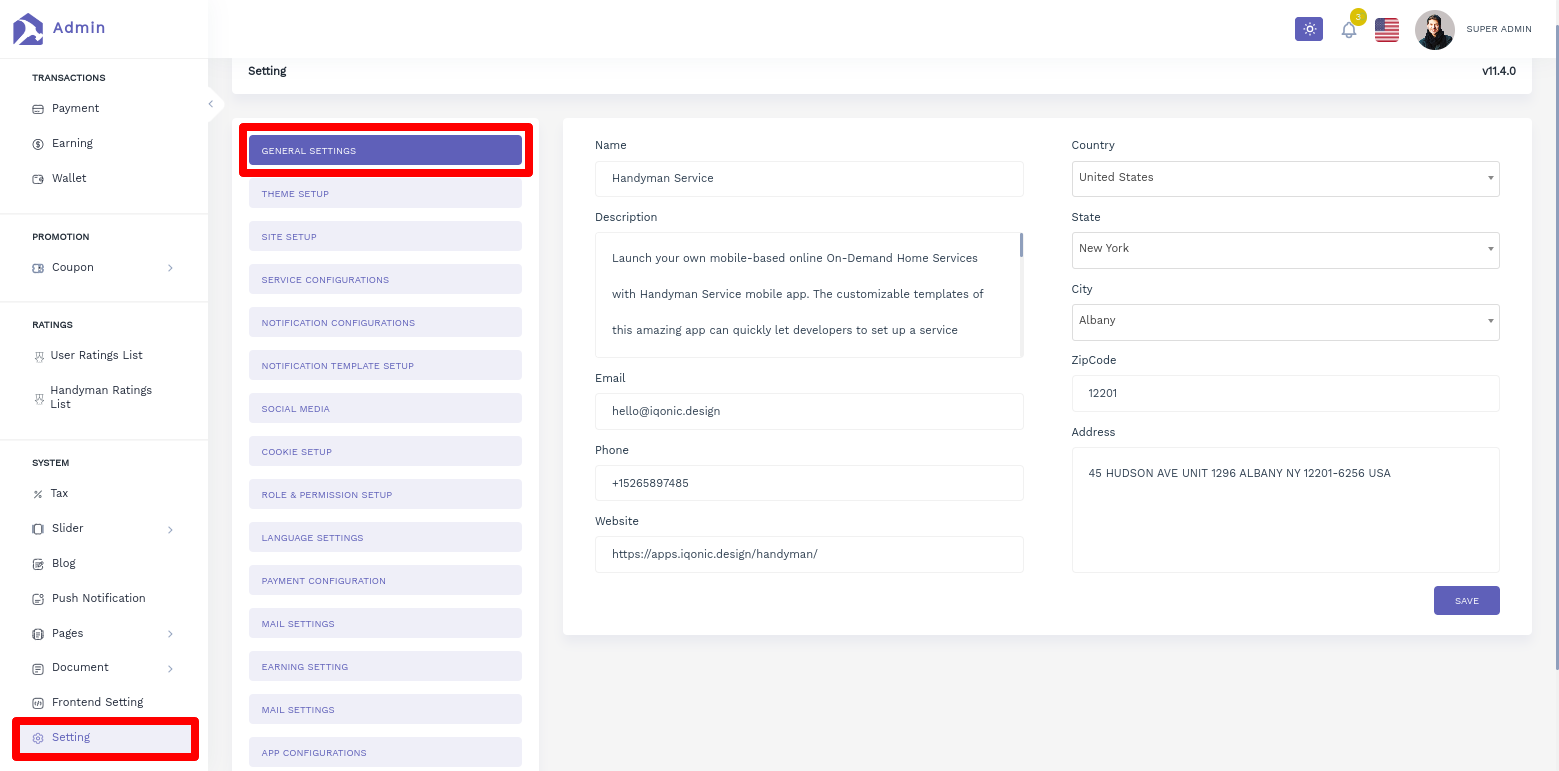
Theme Settings - You can configure logo, Footer Logo,favicon etc.
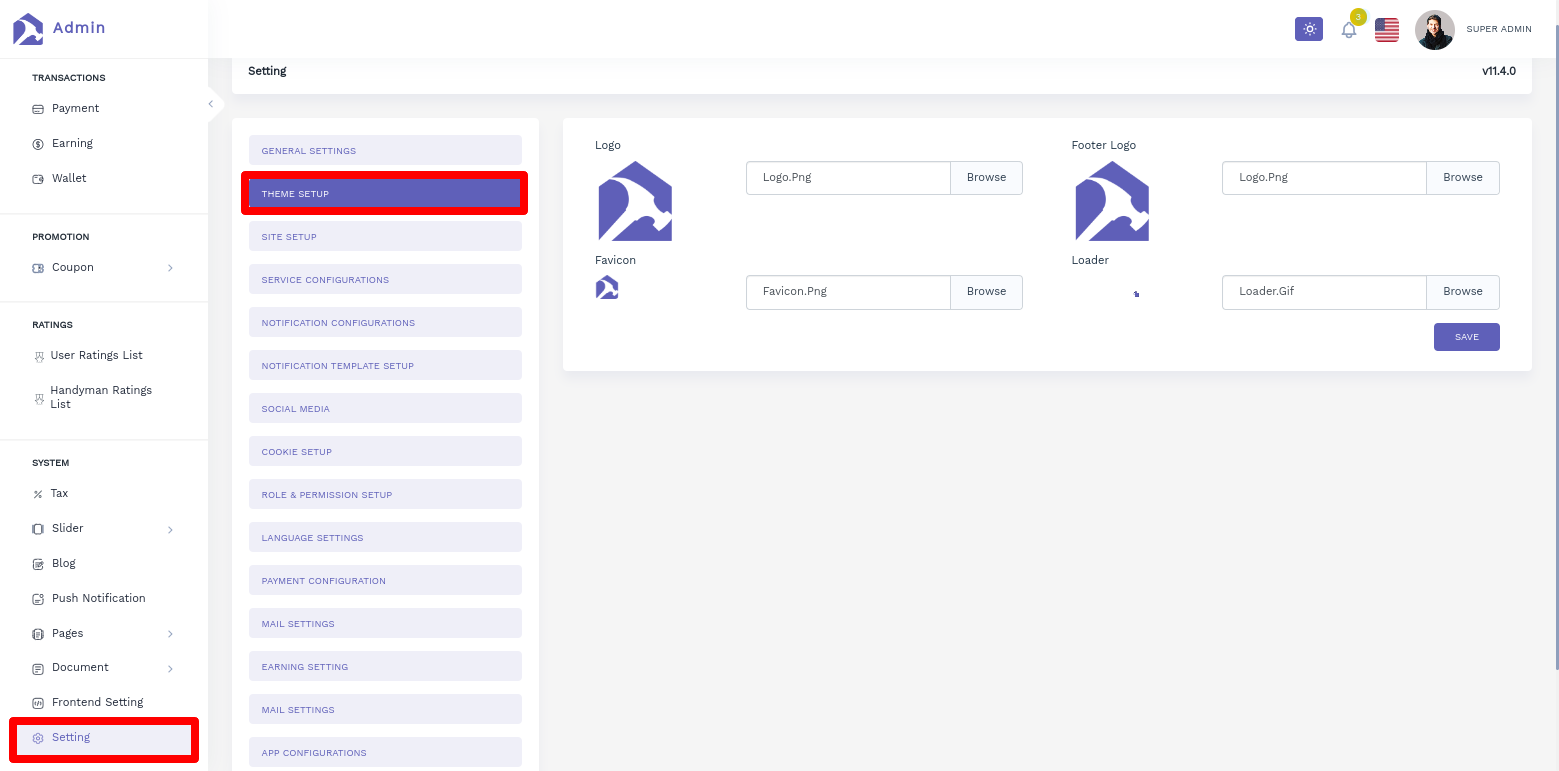
Service Configurations - Enable Disable available Service Type from here.
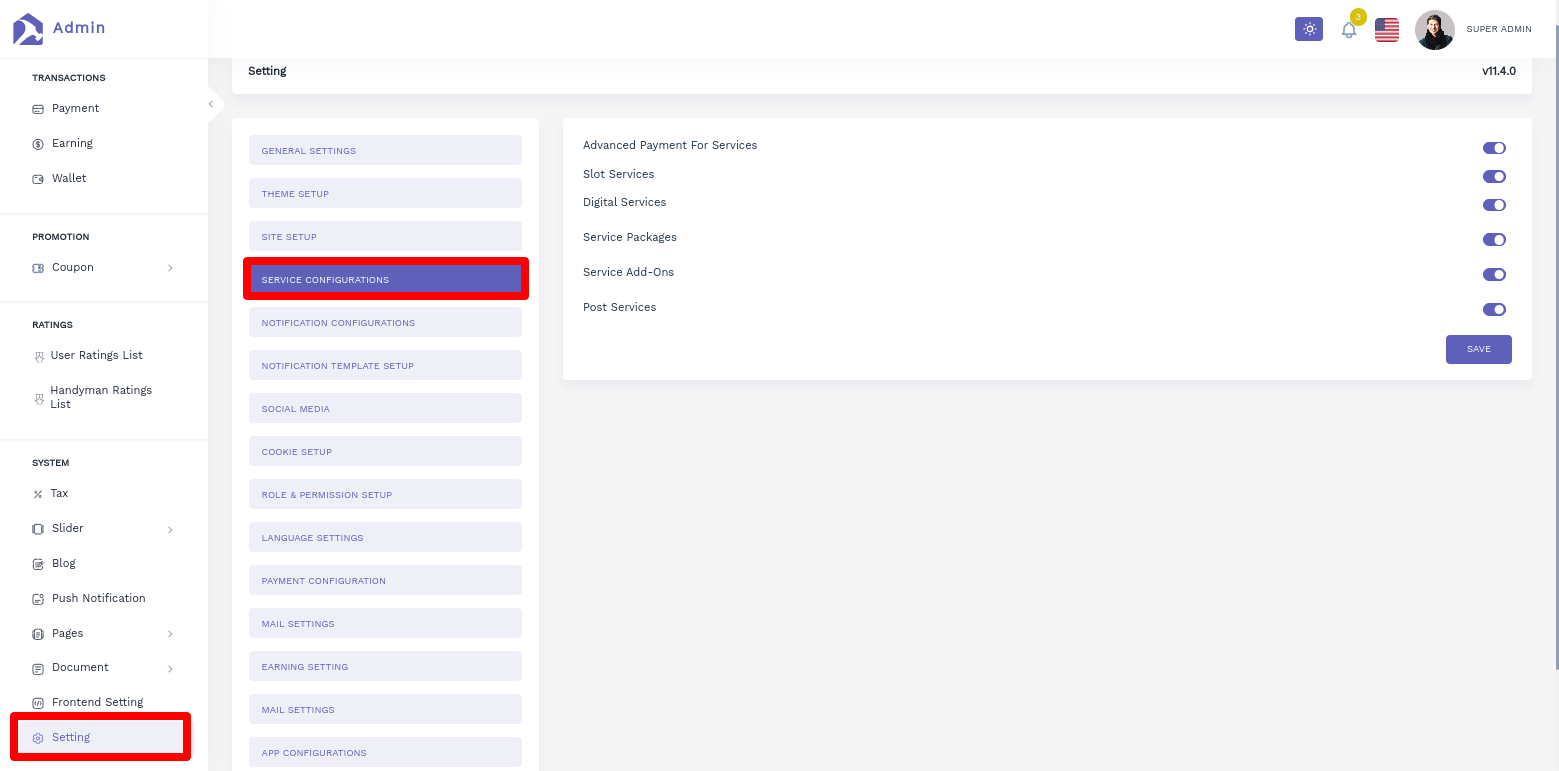
App Configurations - Configure App related settings from App configurations.
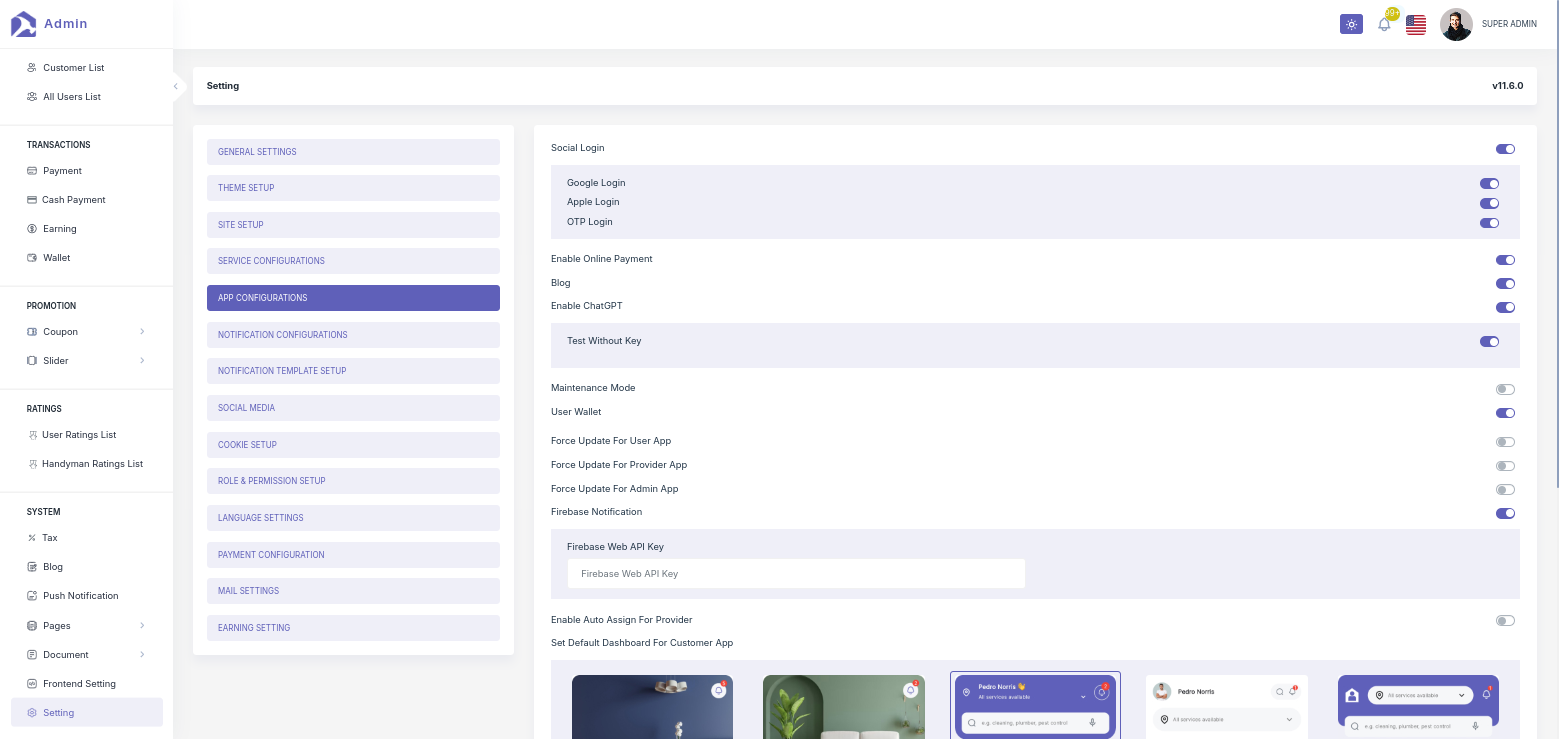
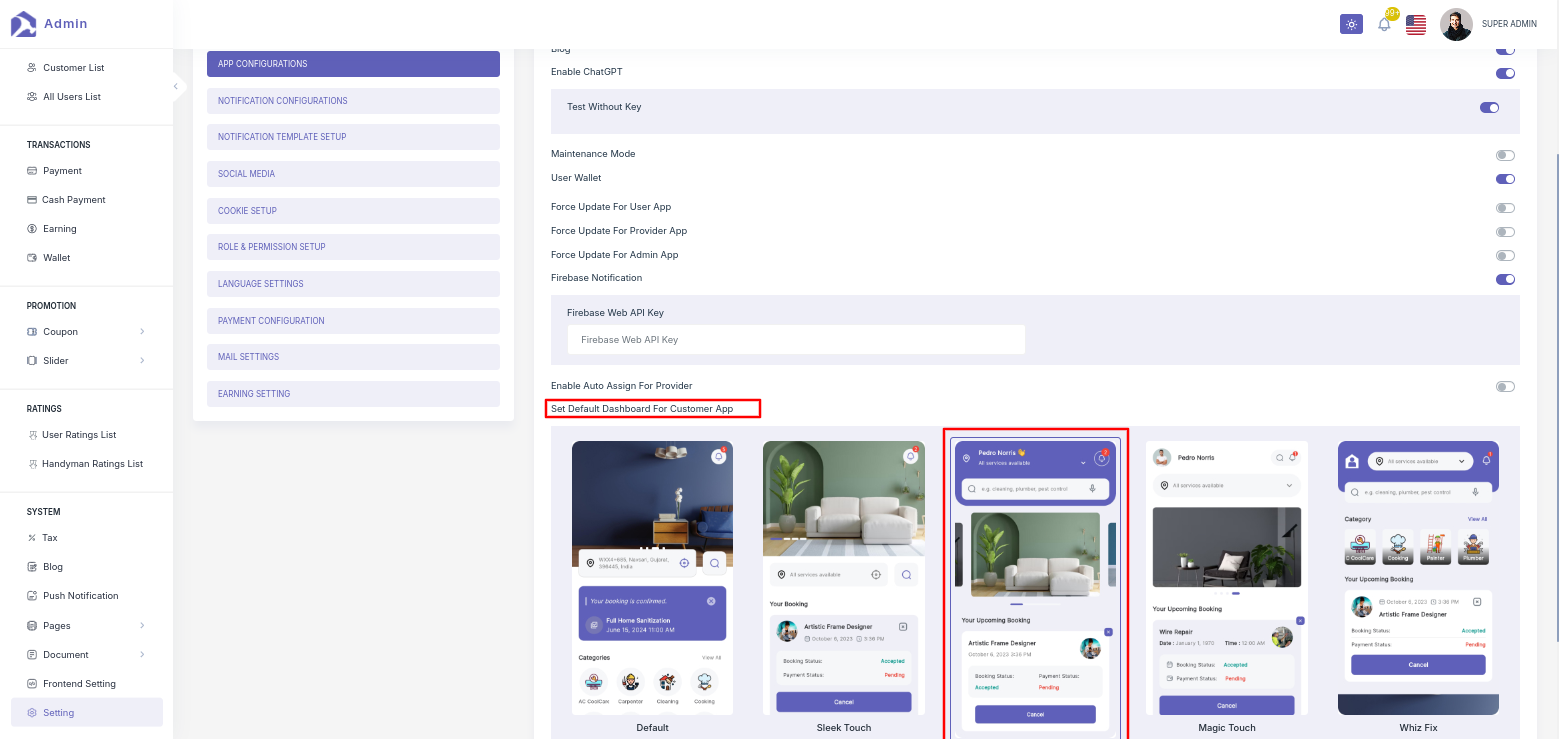
Notification Configurations - From here you can choose for which you want to send push notification
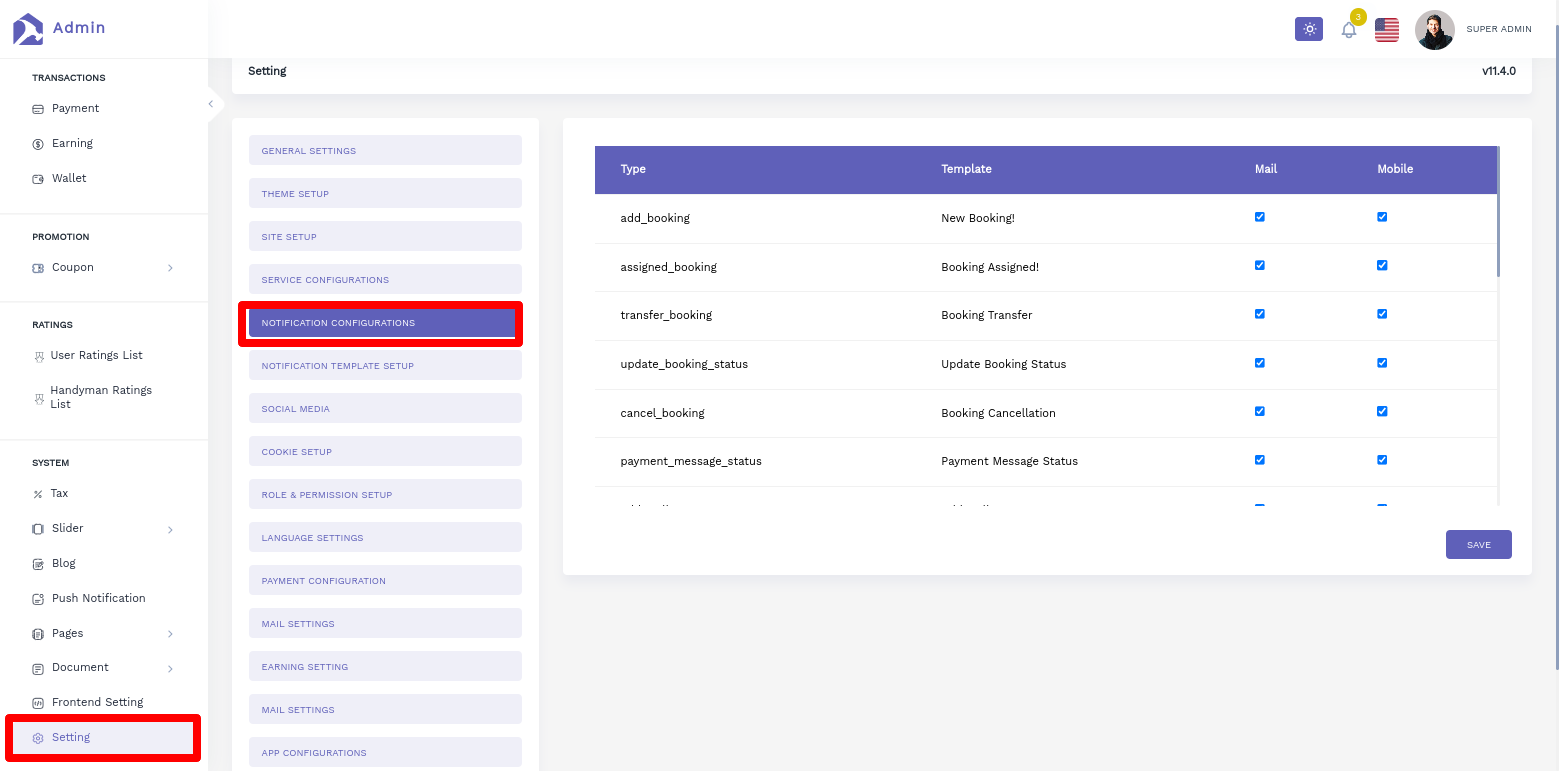
Social Media Configurations - Add your social media links here. It will be displayed in App and Web.
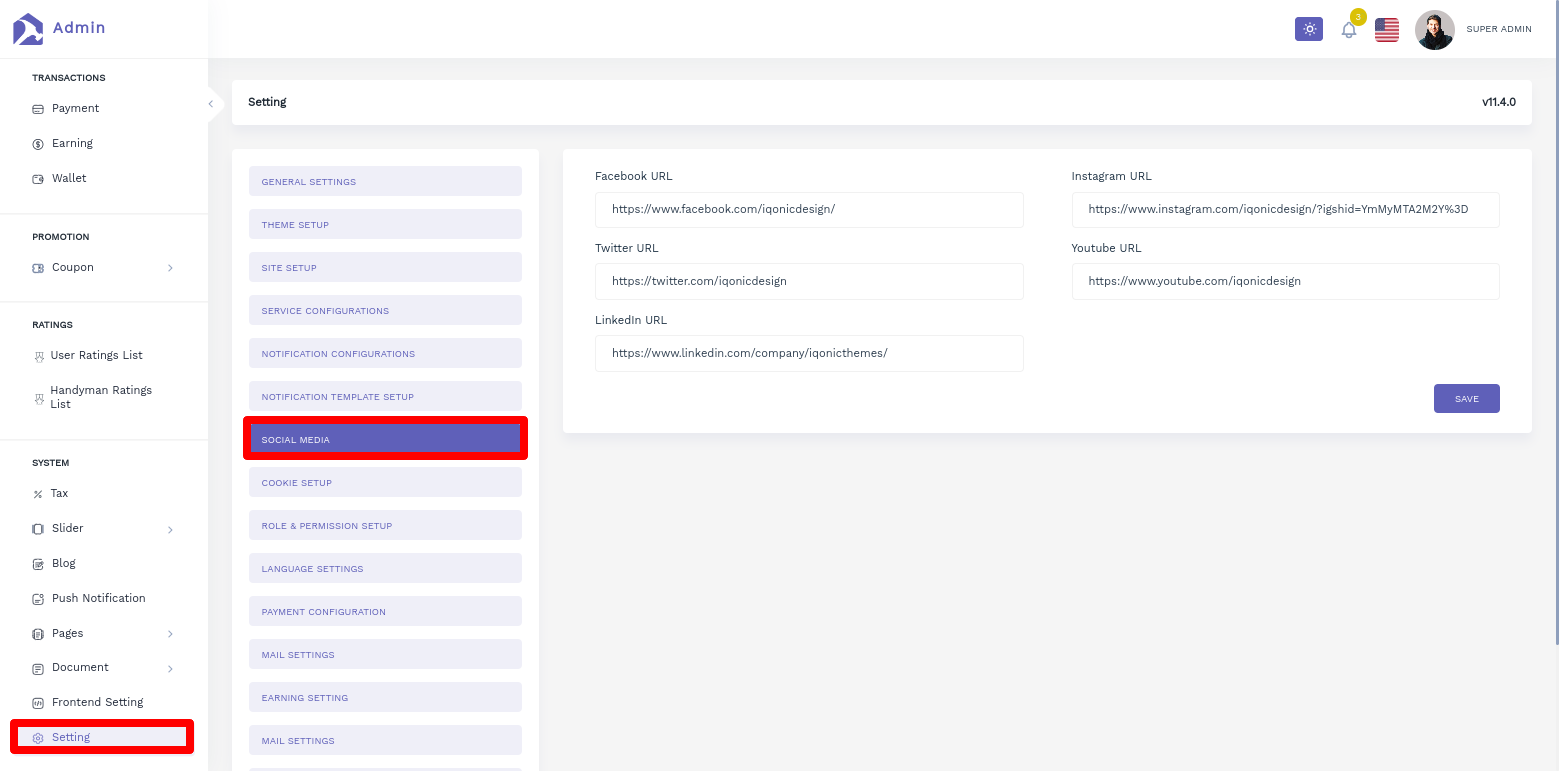
Language Configurations - You can choose Language for your Web from here.
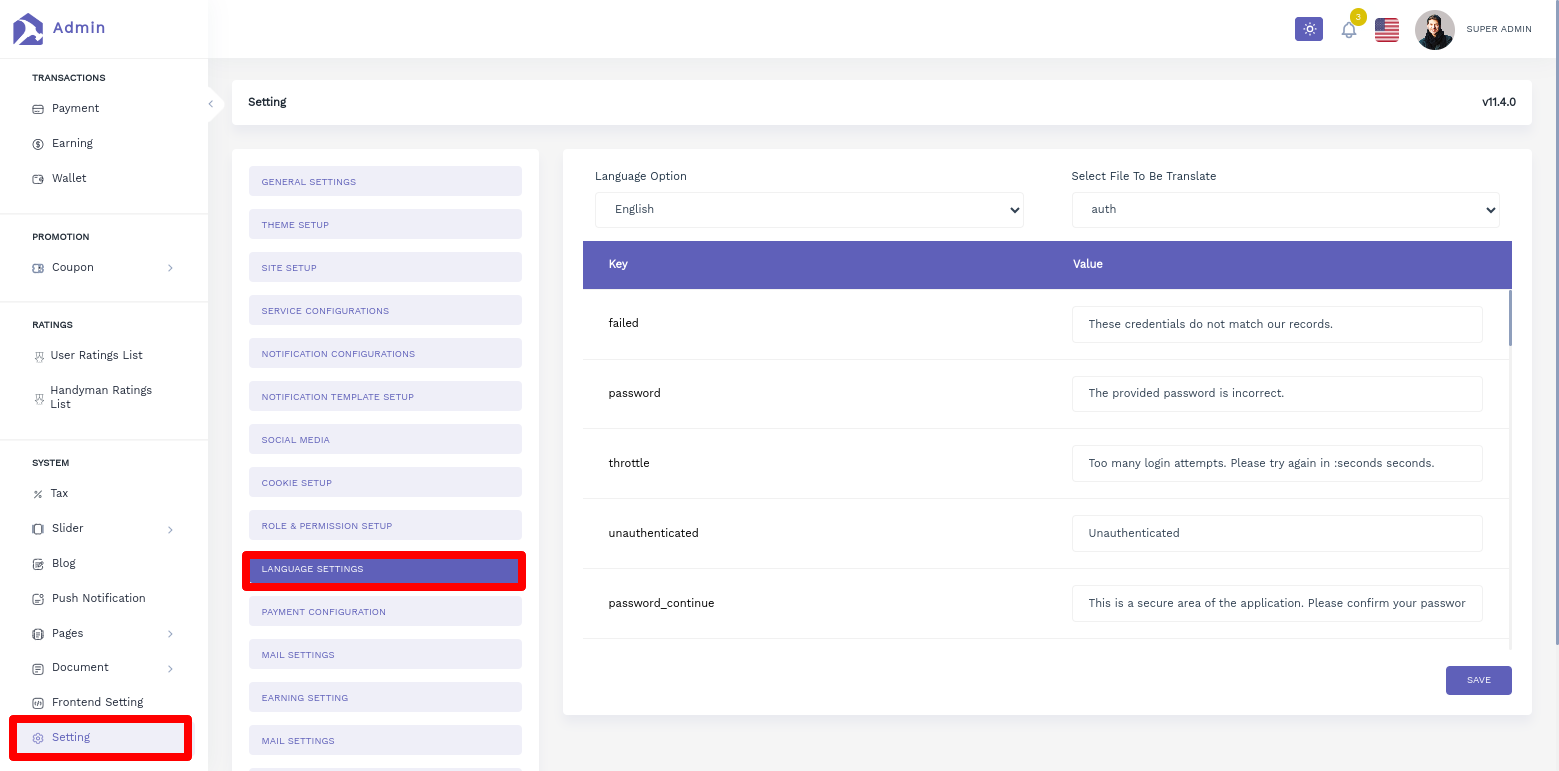
Payment Configurations - You can enable and configure Payment Methods from here.
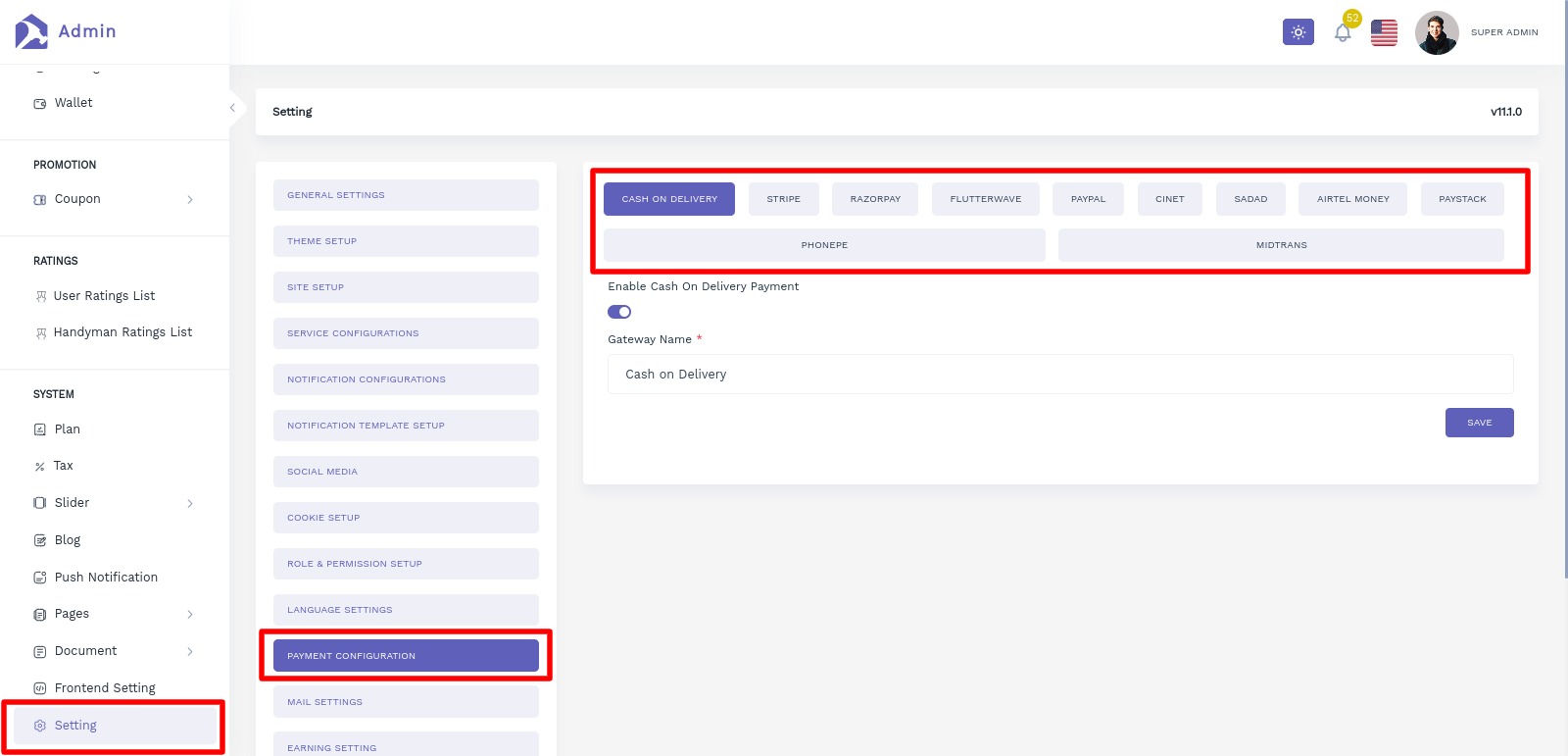
- Mail Configurations - You can used this mail configuration for sending mail to user
when for forget password etc.
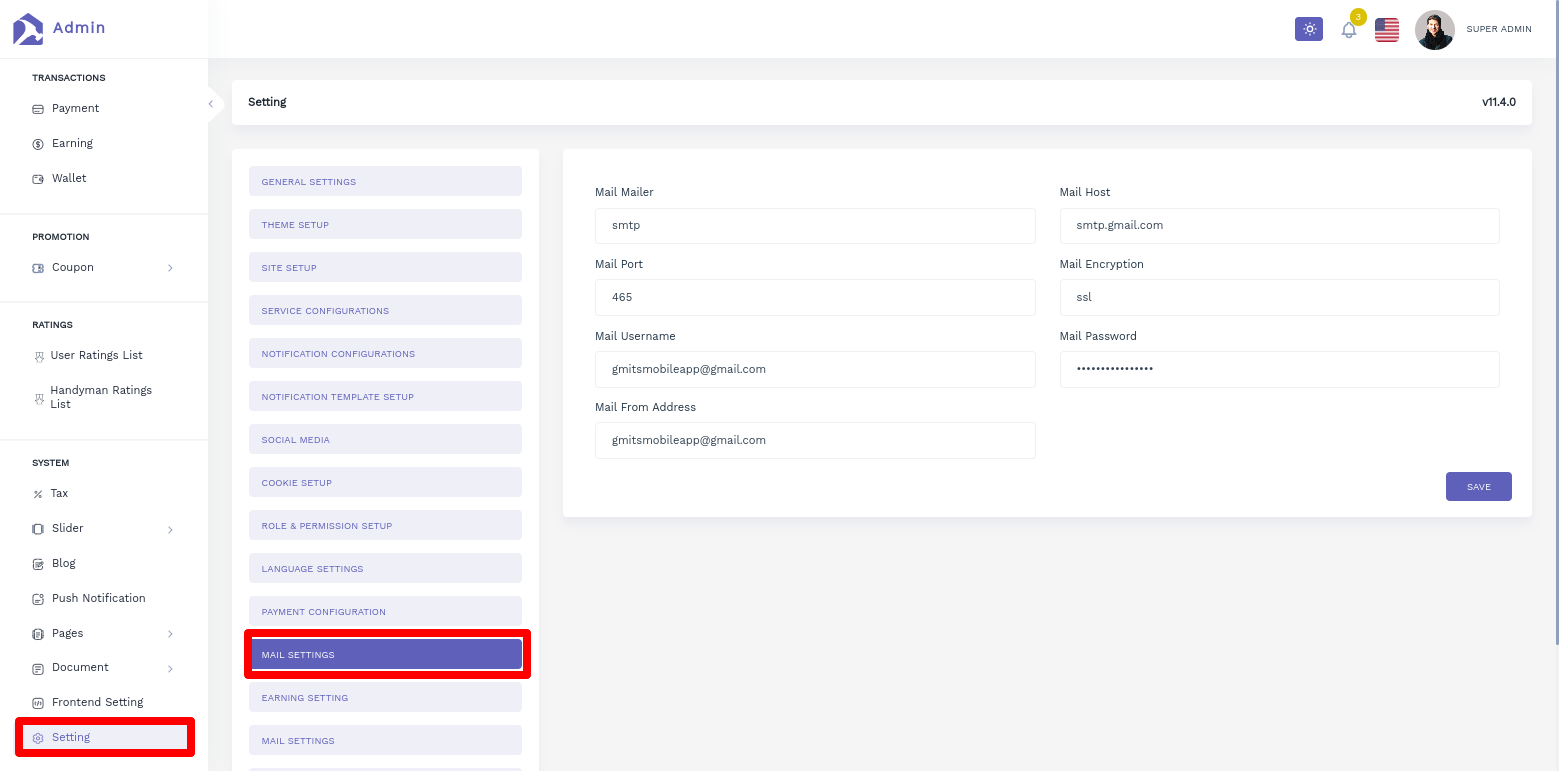
- Earning Configurations - Choose Earning Type for provider from here.
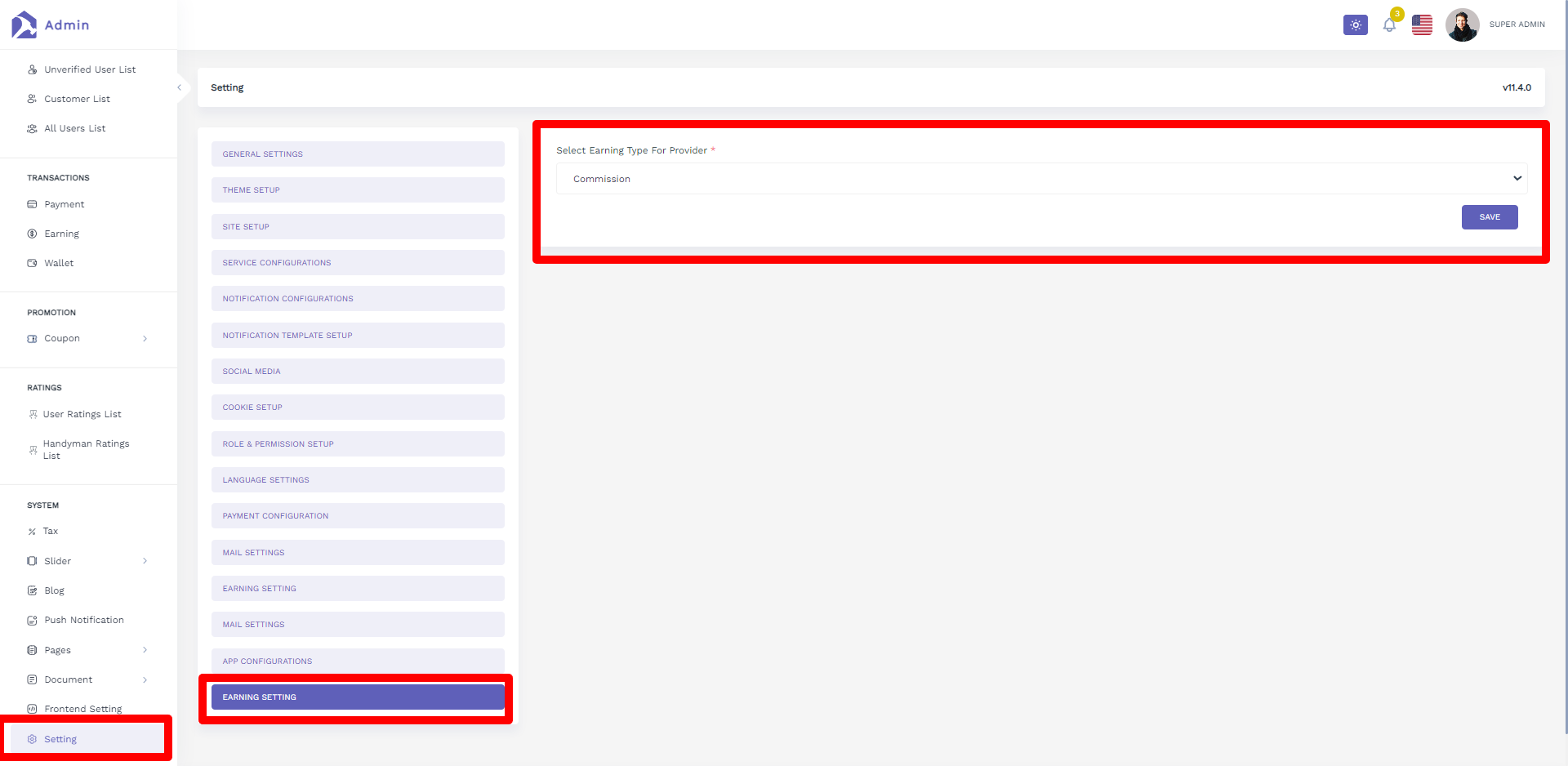
Front-End Configuration
Configure Landing Page from Landing Page Setting.
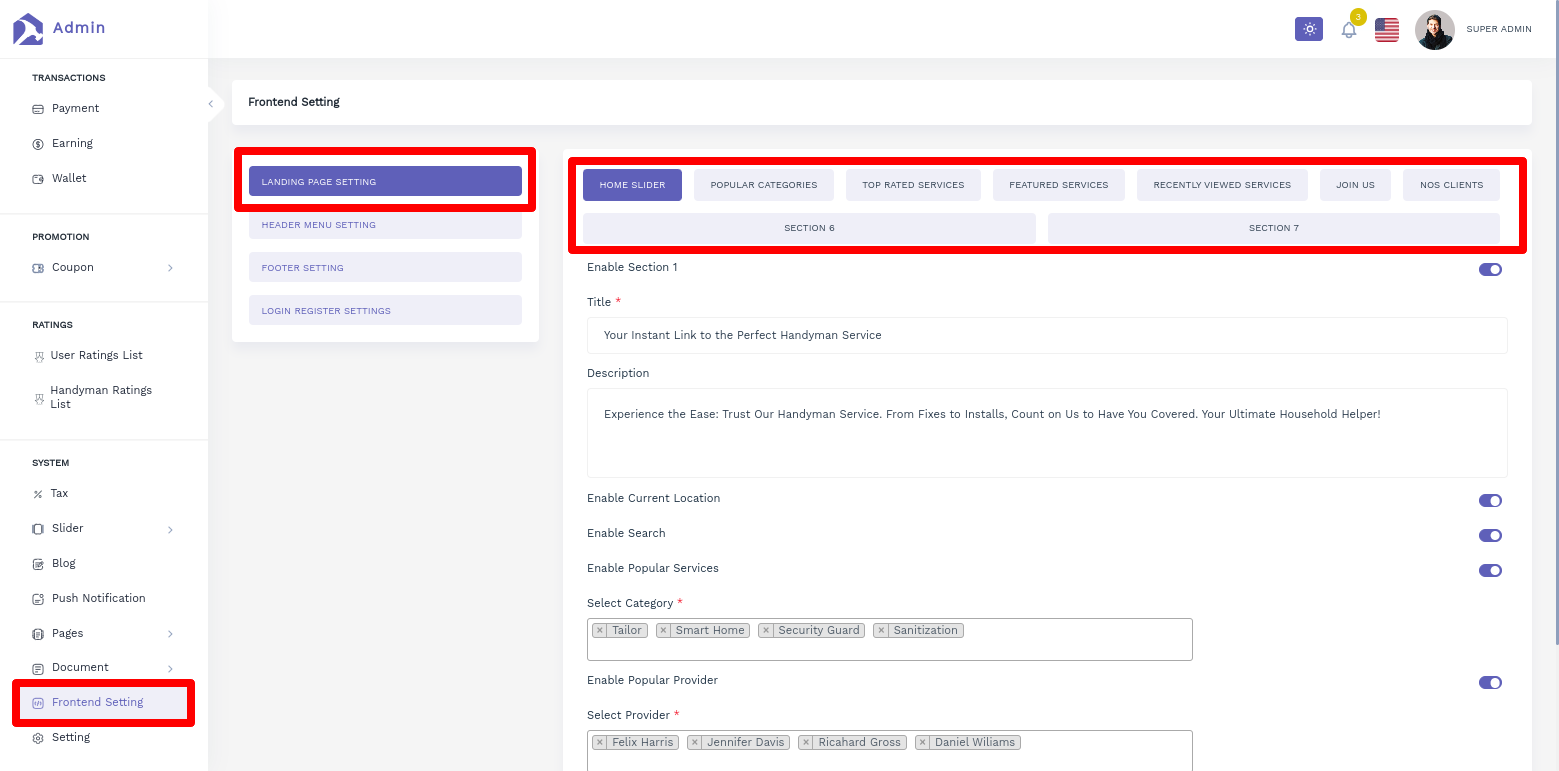
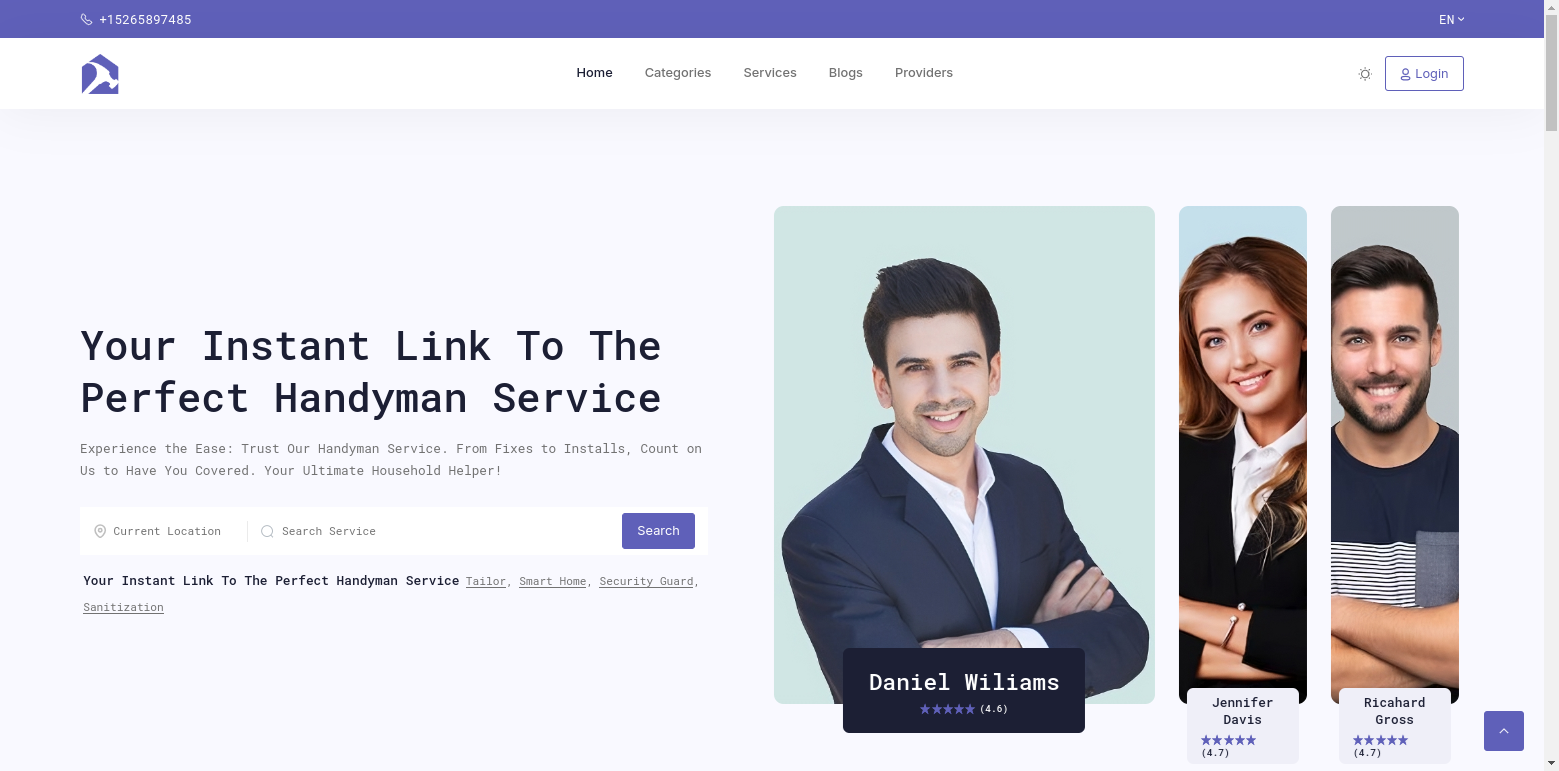
Configure Header of Landing Page from Header Menu Setting.
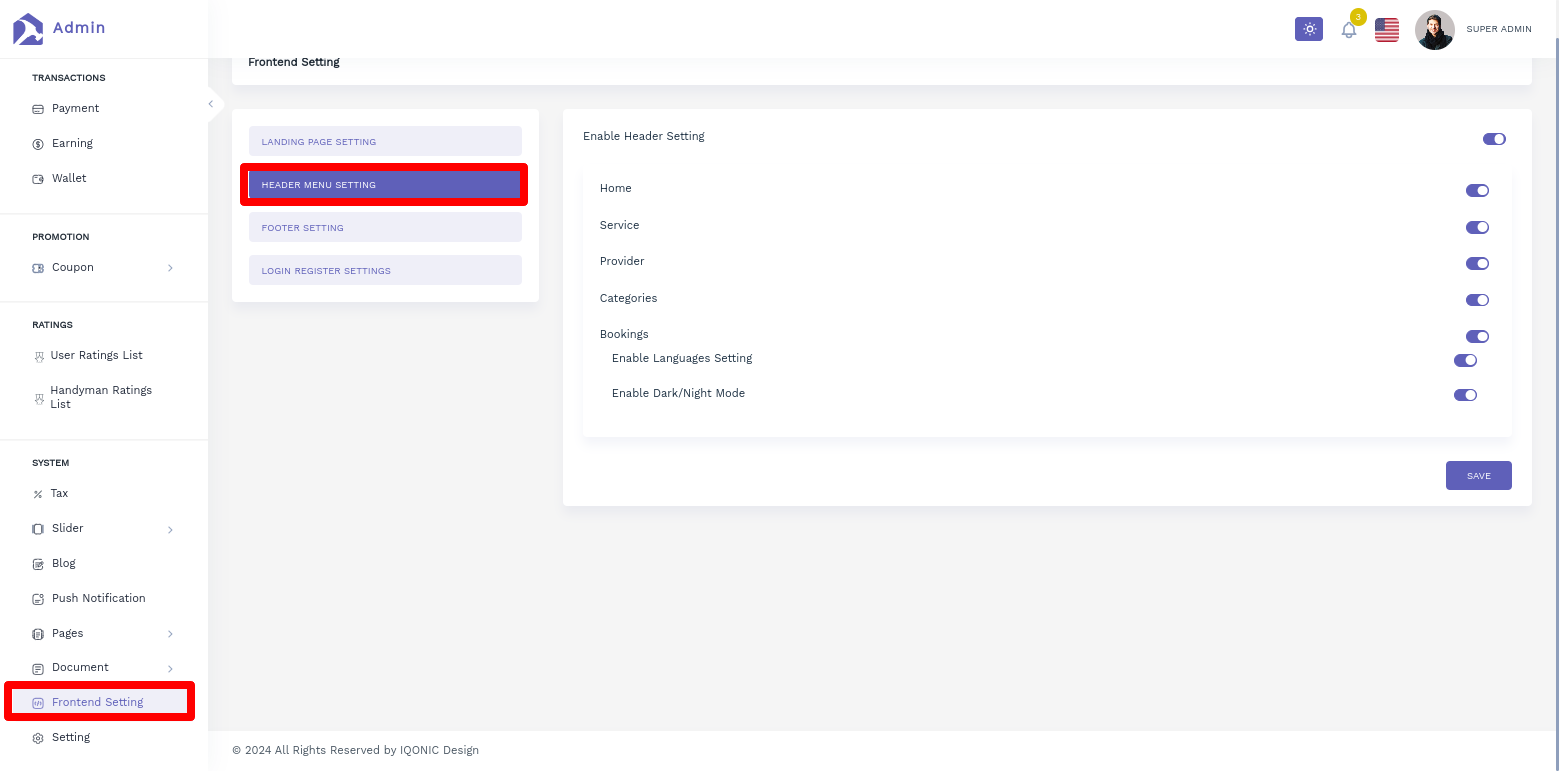
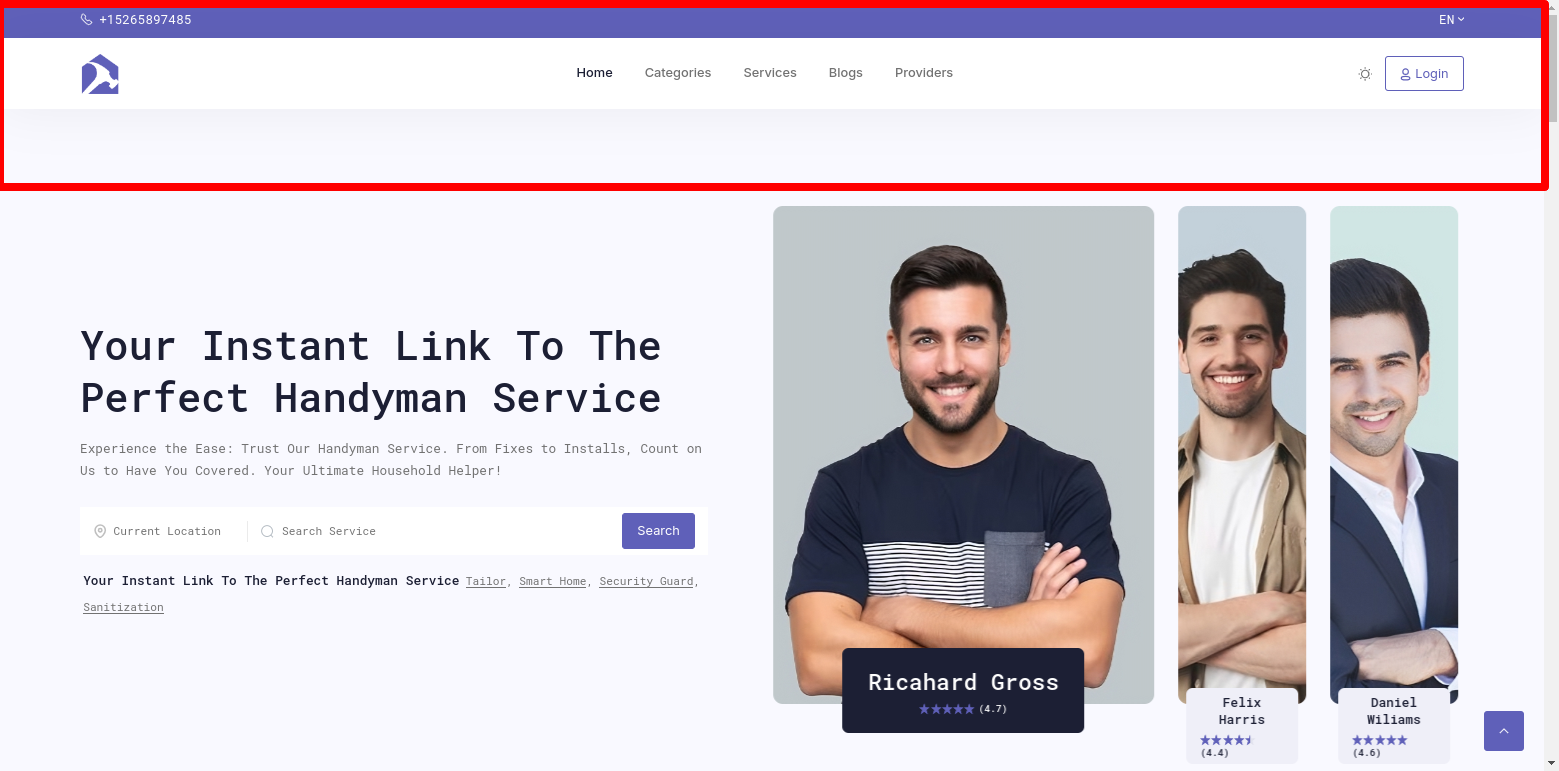
Configure Footer of Landing Page from Footer Setting.