AirtelMoney Payment
Estimated reading: 2 minutes
Welcome to AirtelMoney Payment! In this guide, you will learn how to sign up for a Airtel account and
obtain API keys necessary for integrating AirtelMoney Payment into your website or application.
If you have an existing Airtel Developer account Login,to the account.
Otherwise, Sign up and create a new developer account.
Obtain API Keys
Open your Developer Dashboard
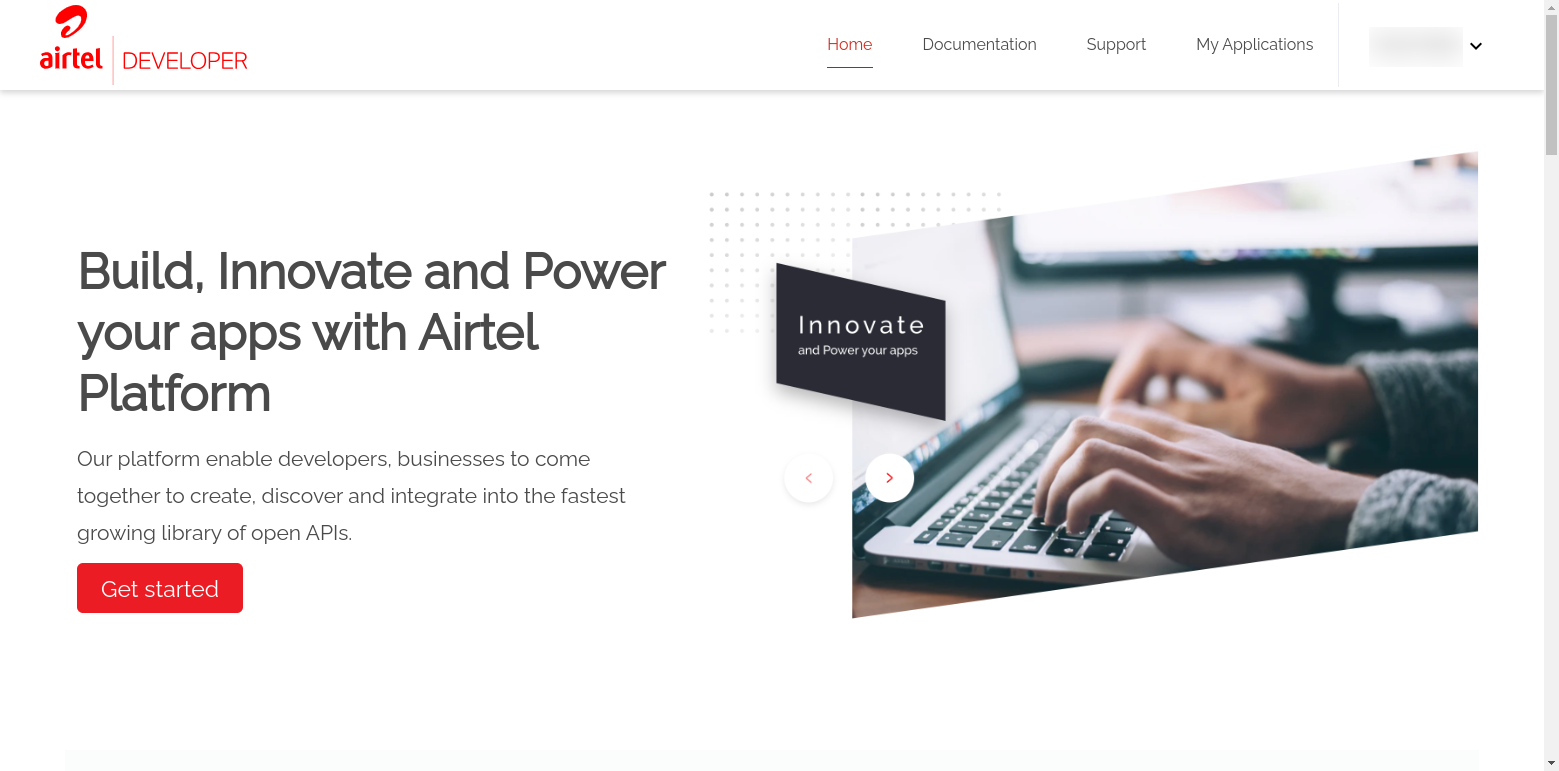
Click on My Application and Click on Register Application
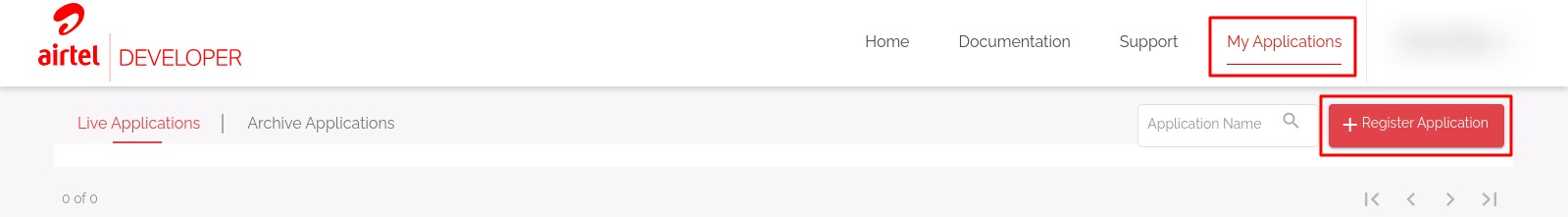
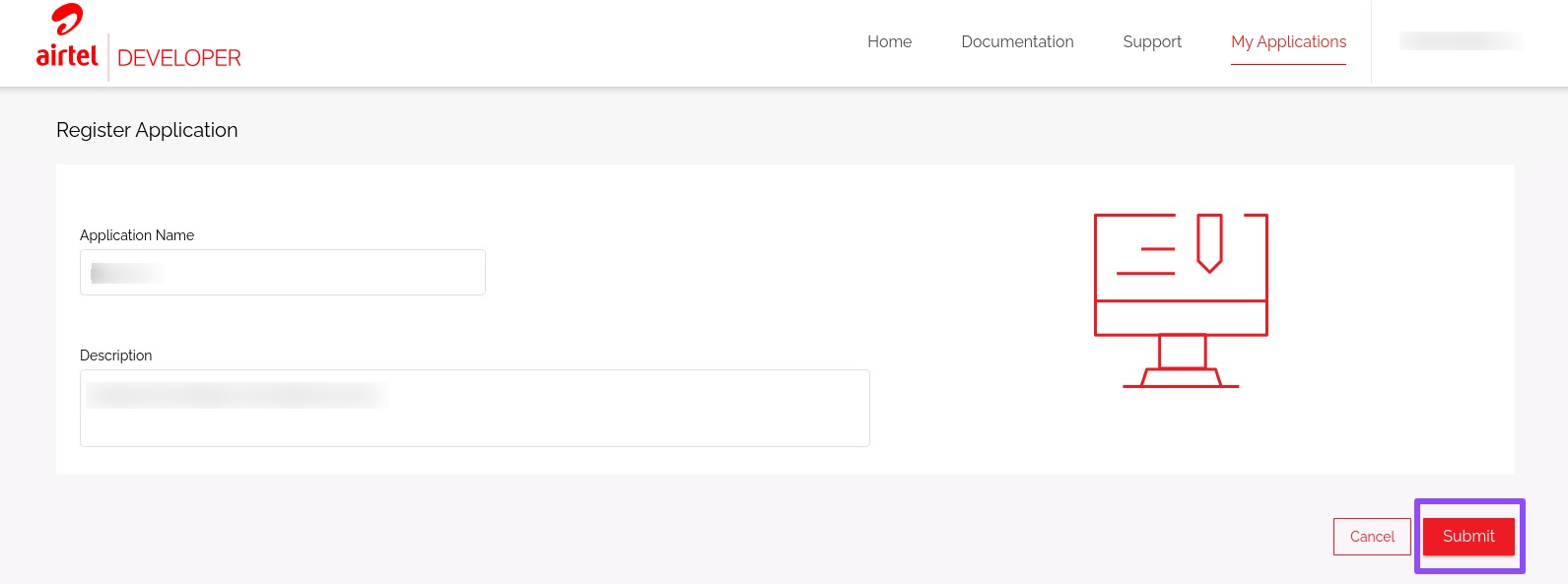
When you complete the registration process and open you Application by clicking on your Application you'll see Your Application Dashboard.
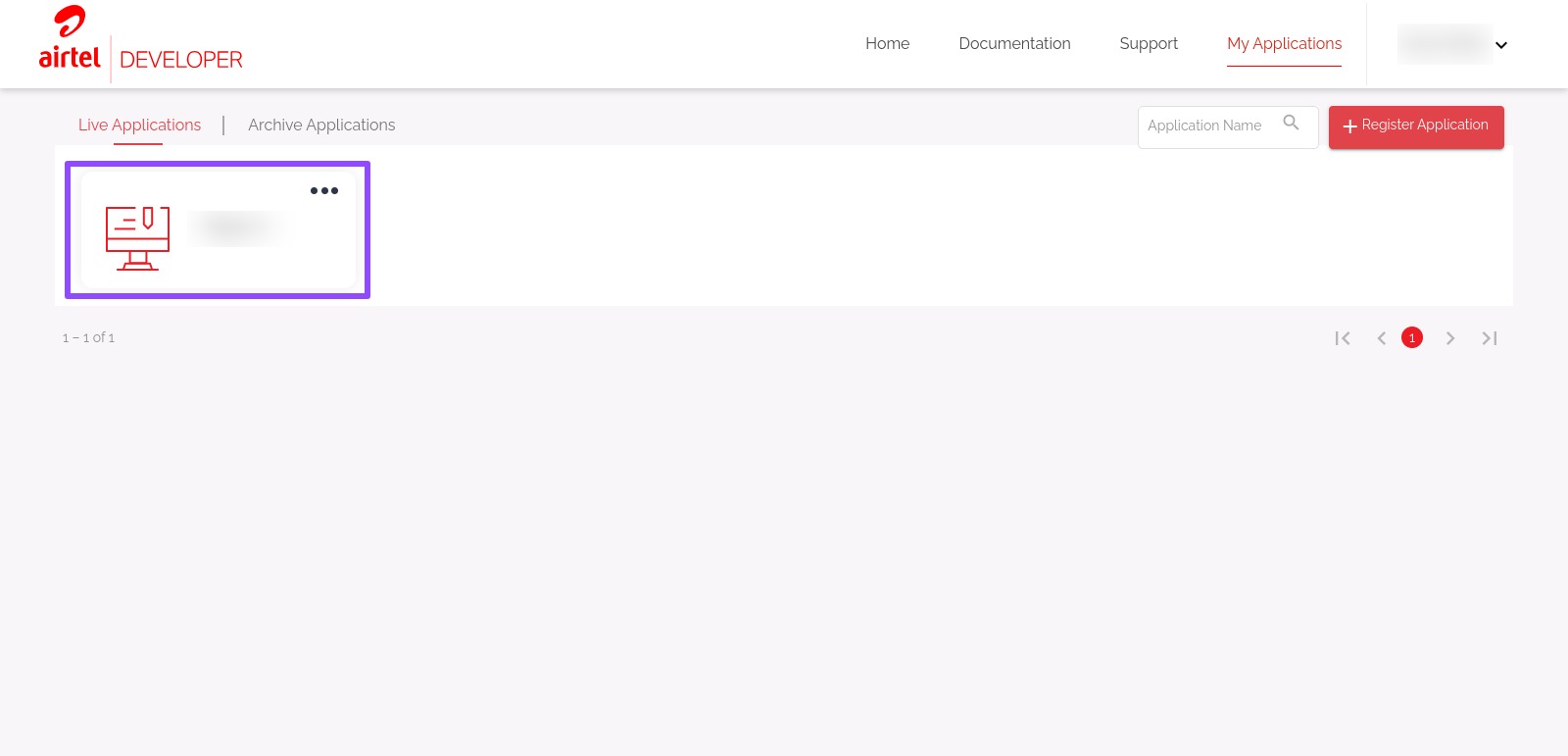
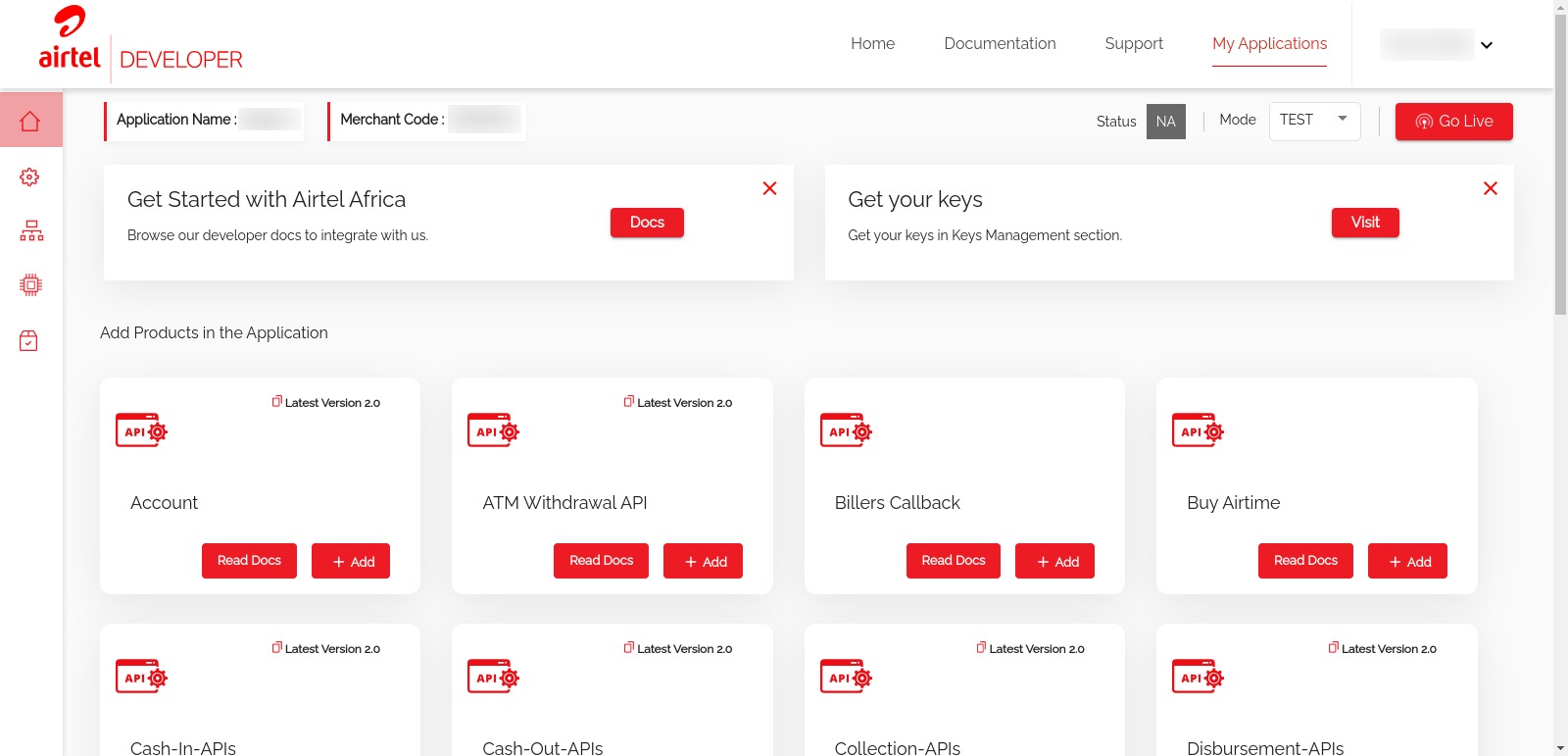
Choose Account and Collection-API from Add Products in the Application section
- Choose countries you want your payment to be supported
- When you go to Product Status you'll see Pending status.
- You've to contact Airtel Support for Approval. Write Appropriate message and get approval and complete further communication.
You'll see mode of your Application. If you want live keys then you can complete the process by clicking on Go Live
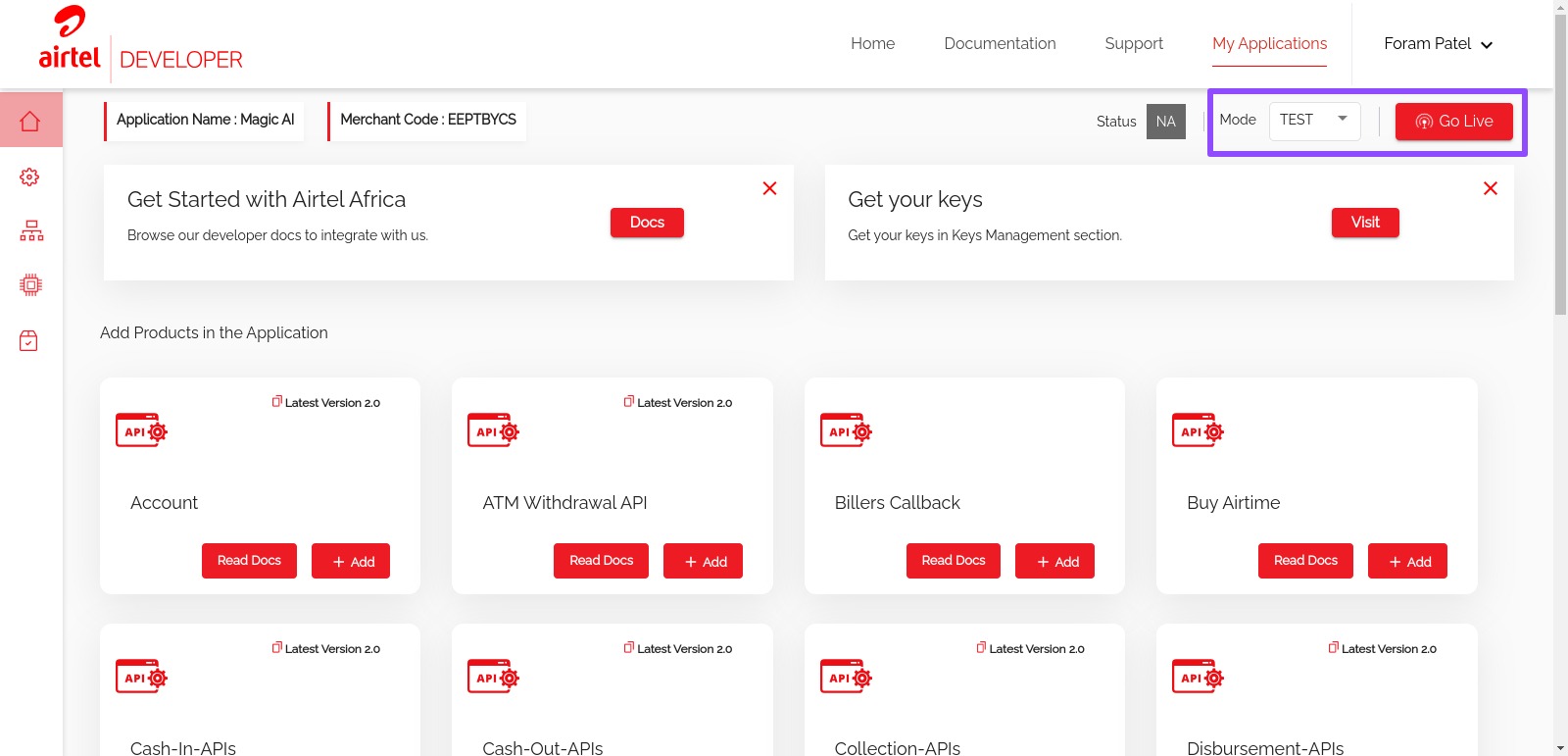
Otherwise Click on Visit but written in Get You Keys Section or Navigate to Key Management. Look at Screenshot below
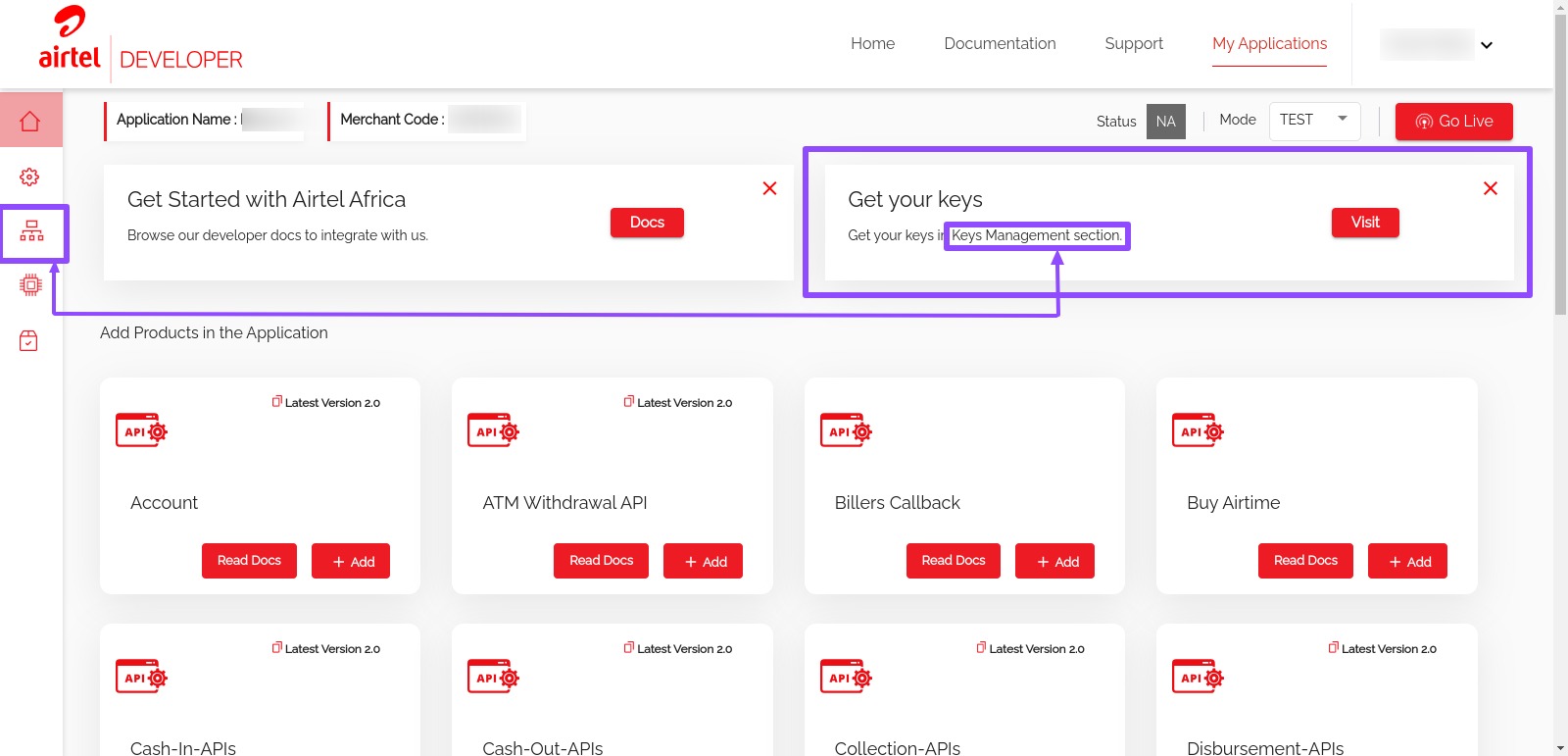
After all Approval process you'll get the keys.
Add Generated Keys into config.dart
Now you've successfully generated keys please update values into "config.dart".
- Navigate to lib → config.dart.
- Add values for constants below.
const airtel_secret_key = '';
const airtel_client_id = '';
const AIRTEL_BASE = kDebugMode ? 'https://openapiuat.airtel.africa/' : "https://openapi.airtel.africa";
Congratulations! Your AirtelMoney Payment configuration is done.