Get CutOutPro API Key
The CutOutPro API provides access to various image editing functionalities. We need Cut Pro Api for Photo Enhancer Feature.
Sign Up To CutOutPro and Activation
To access the CutOutPro API, you need to sign up for an account:
Visit Cutout Pro
After signing up, you'll receive an activation mail. Follow the link sent with email to activate your CutOutPro account. It will redirect you to CutOutPro account Dashboard.
Accessing Dashboard and Choosing Plan
Once your account is activated, you'll be redirected to the Cut Pro Dashboard:
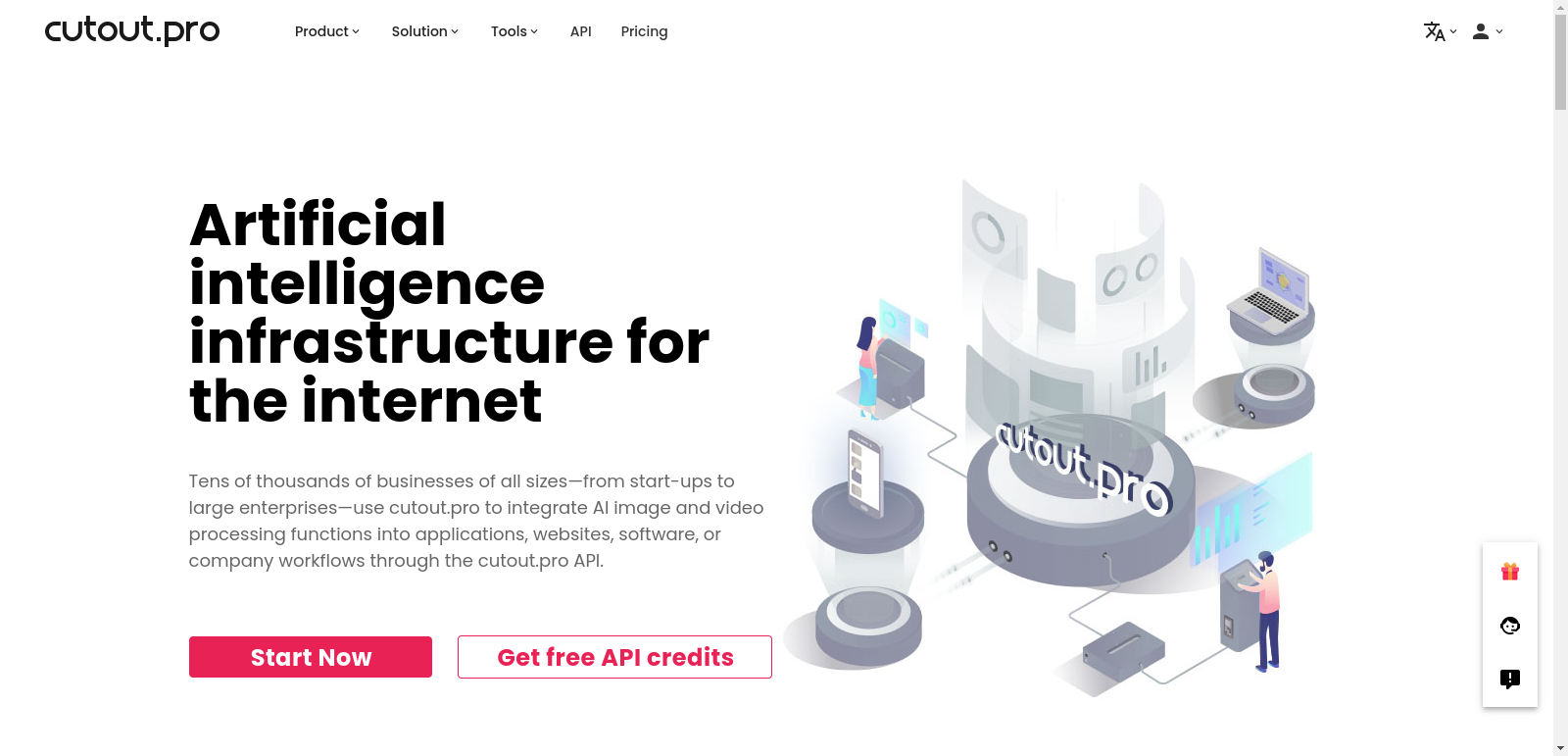
From the dashboard, navigate to the Pricing section.
Choose a plan according to your needs. Plans are based on credits, which you can use for various image editing operations. CutOutPro - Image Pricing
After you get your subscription on that dashboard you'll see Start Now button Click on that you'll redirect to API Screen Api Tab. Copy Main API Key.
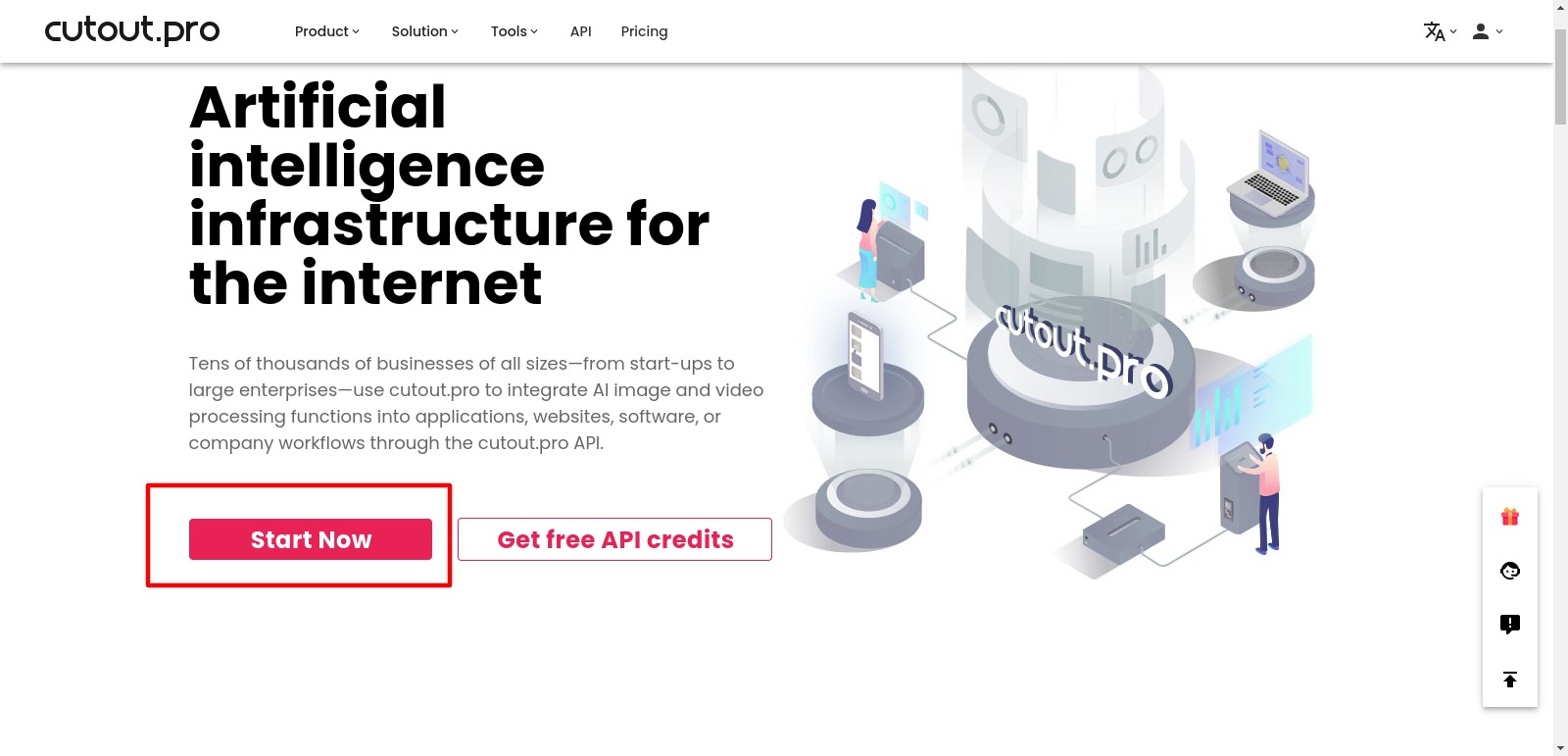
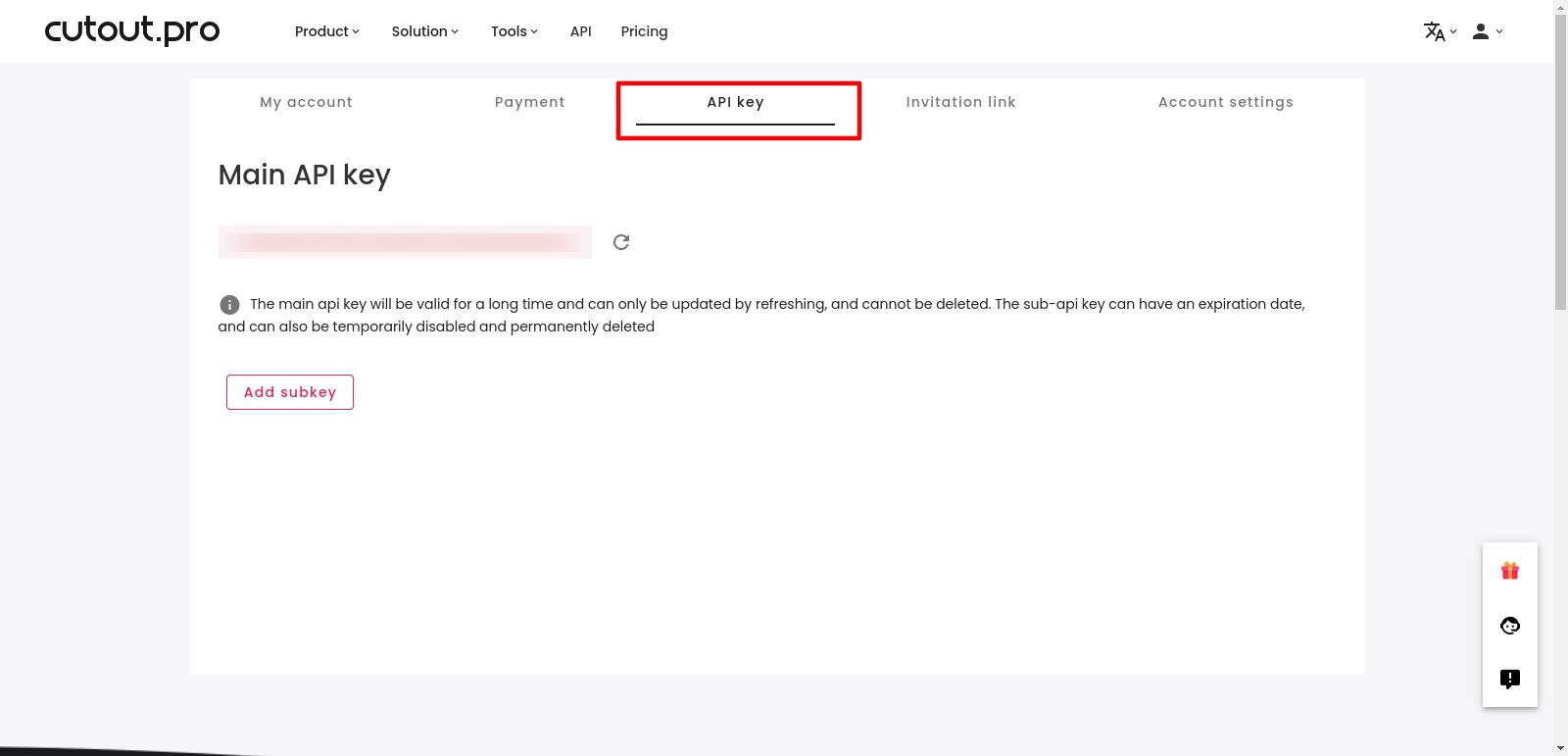
Add Keys to Admin Panel
On Admin Dashboard Go to Settings → App Configuration Settings
Enable CutOutPro and Add your Main API Key in Cutoutpro Key field.
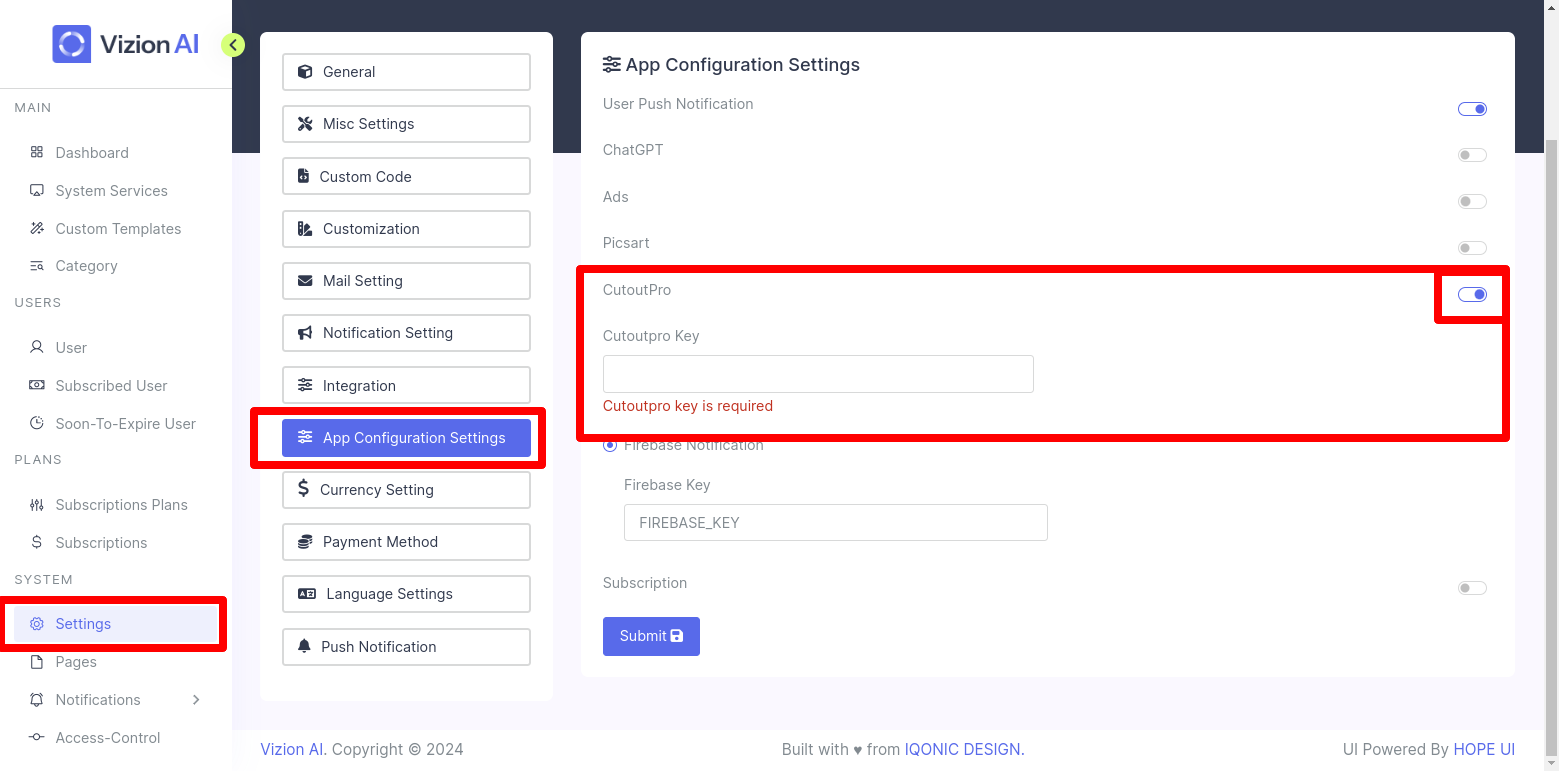
Congratulations! You have successfully configured CutPro Configuration.