Get OpenAI API Key
OpenAI API keys are required to access OpenAI's services, including their language models such as GPT (Generative Pre-trained Transformer). These keys serve as a form of authentication, ensuring that only authorized users can access and utilize OpenAI's powerful AI capabilities. By requiring API keys, OpenAI can track and manage usage, enforce rate limits, and ensure the responsible and ethical use of their AI technologies.
Why We need Open AI API Keys?
To work with AI Art Generator,AI Writer(Image Tag and Description Generation),AI Chatbot and AI Speech-to-Text we need Open AI Keys.
Obtain OpenAI API Keys
To access the OpenAI API, you need to sign up for an account and obtain API keys. Follow these steps to get your API keys:
Sign up for an OpenAI account: Visit the OpenAI website and Sign up for an account. If you already have an account, you can Login from here.
Choose your plan: Select the plan that best fits your needs. OpenAI offers different plans with varying levels of access and usage limits.
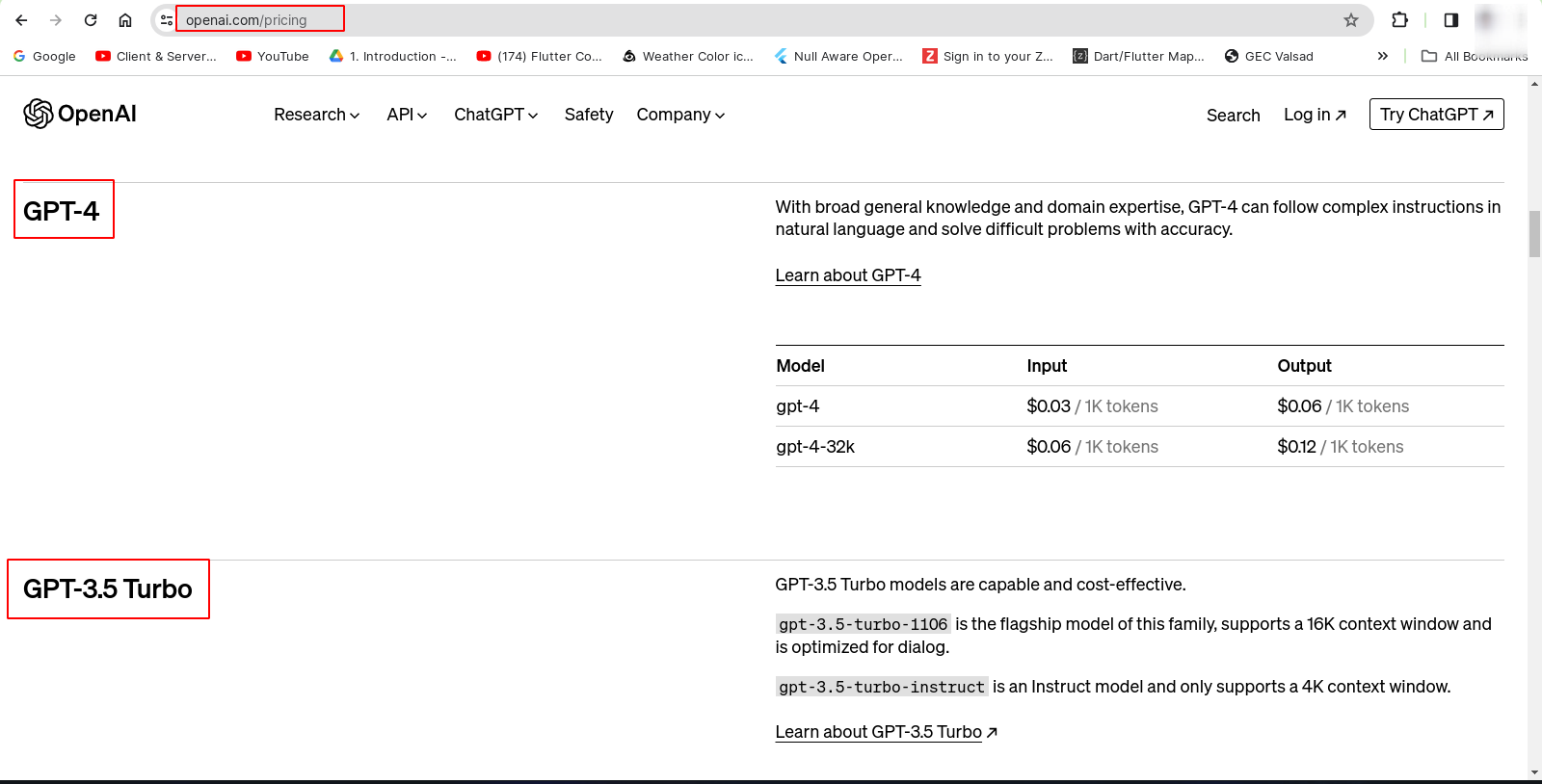
Navigate to the API section: Once you're logged in, navigate to the API section of your account dashboard.
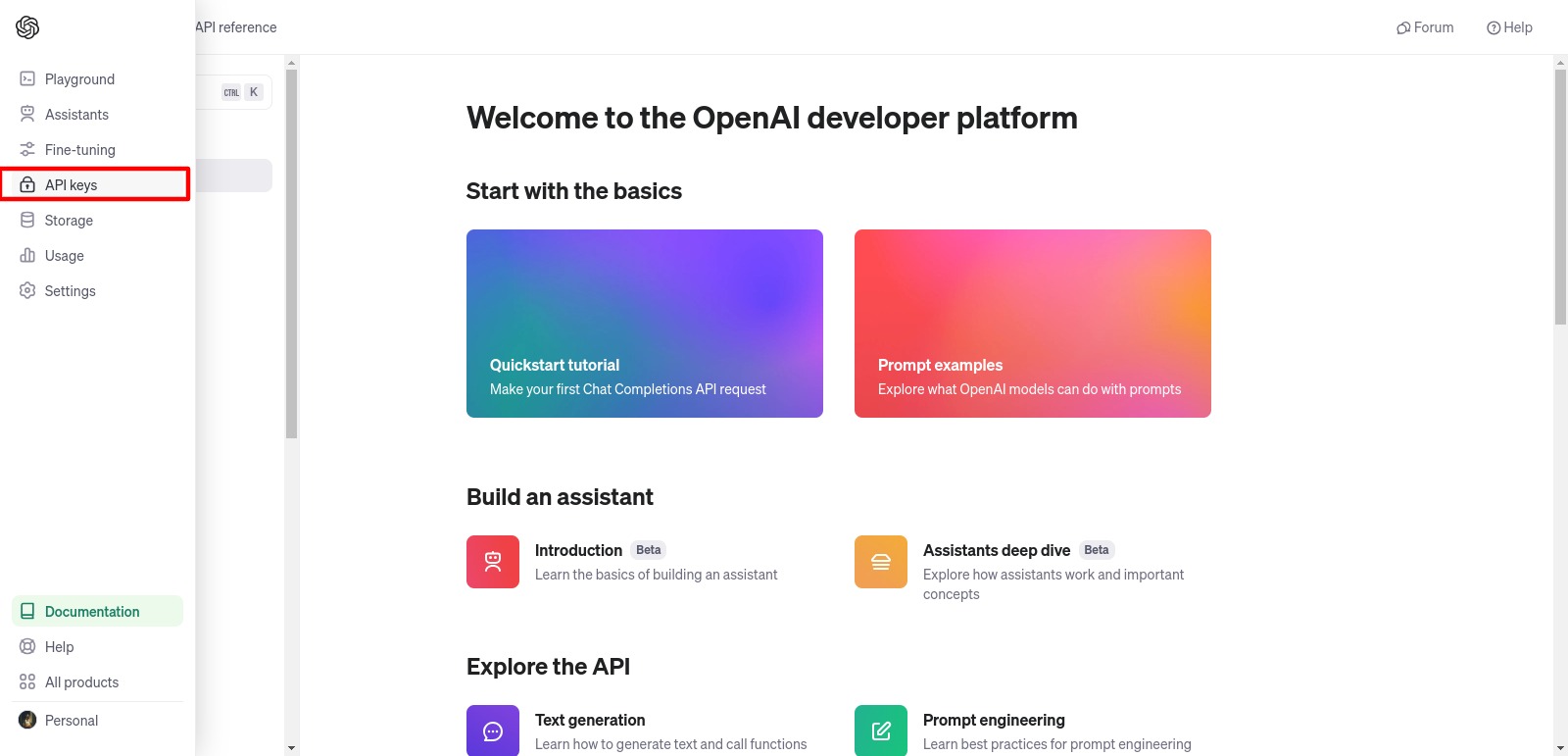
Create a new API key: In the API section, you'll find an option to create a new API key.
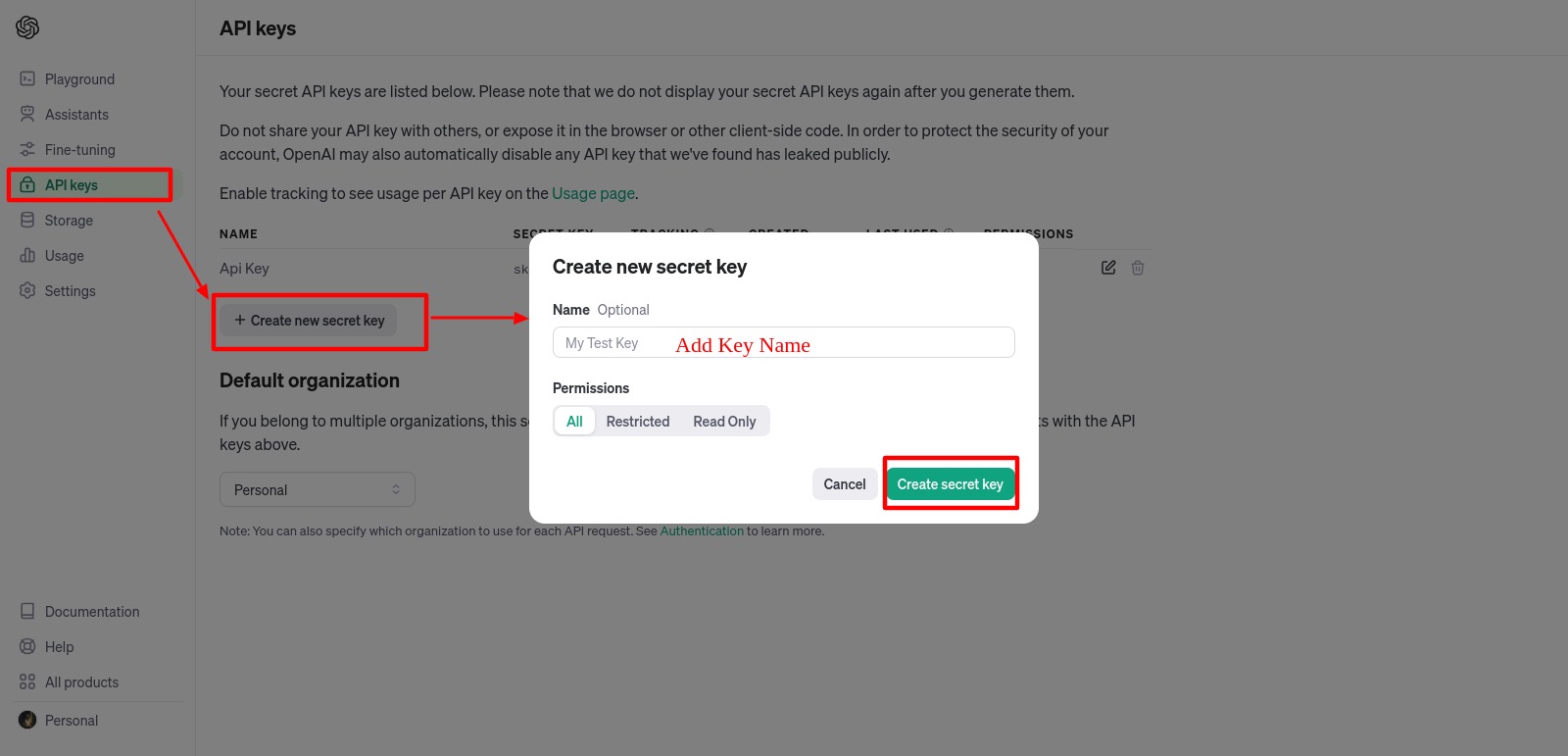
Copy your API key: After creating the API key, you'll be provided with a unique key.
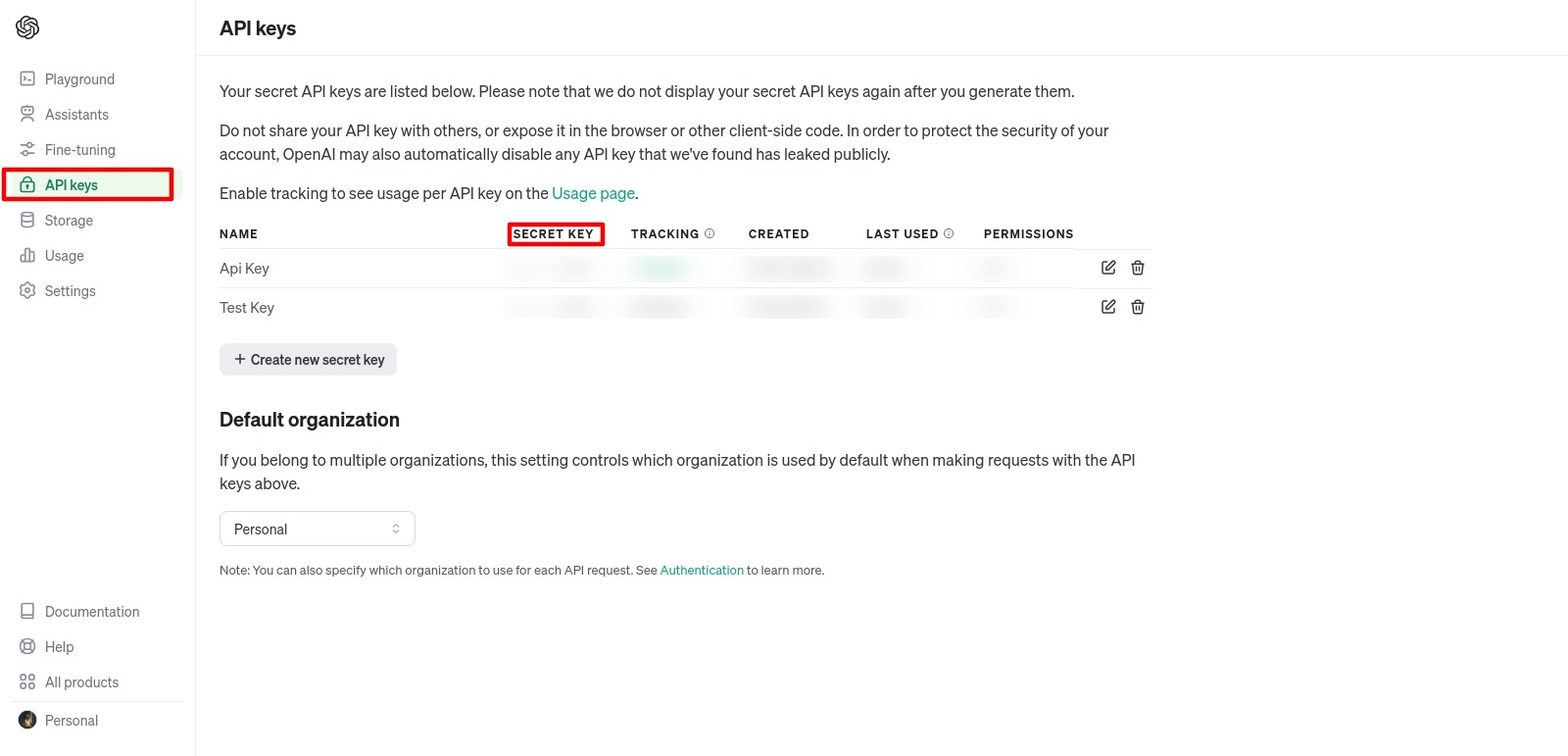
Add Keys to Admin Panel
On Admin Dashboard Go to Settings → App Configuration Settings
Enable ChatGPT and Add your Secret key in ChatGPT_key field.
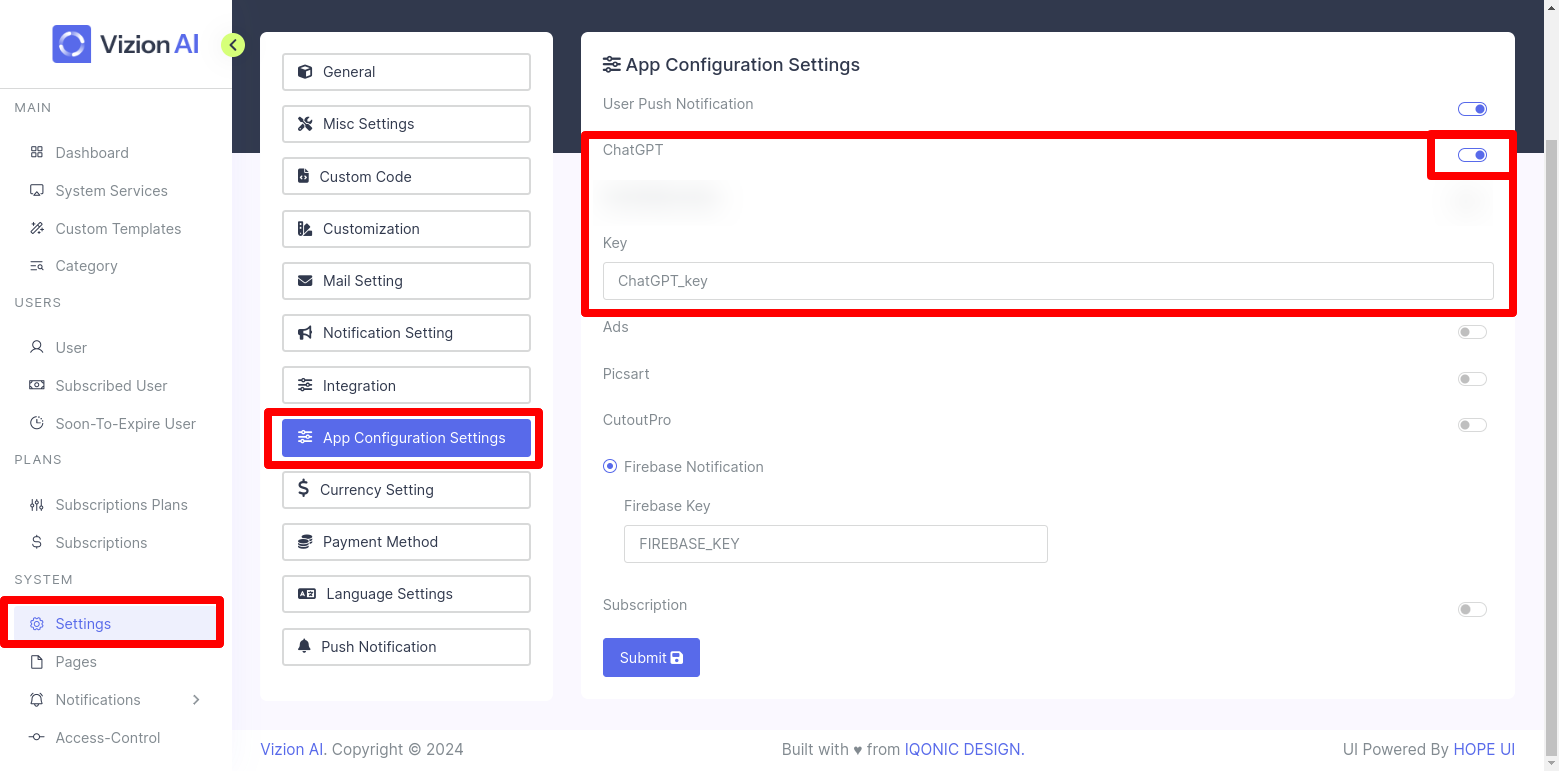
Congratulations! You have successfully configured OpenAI Configuration.