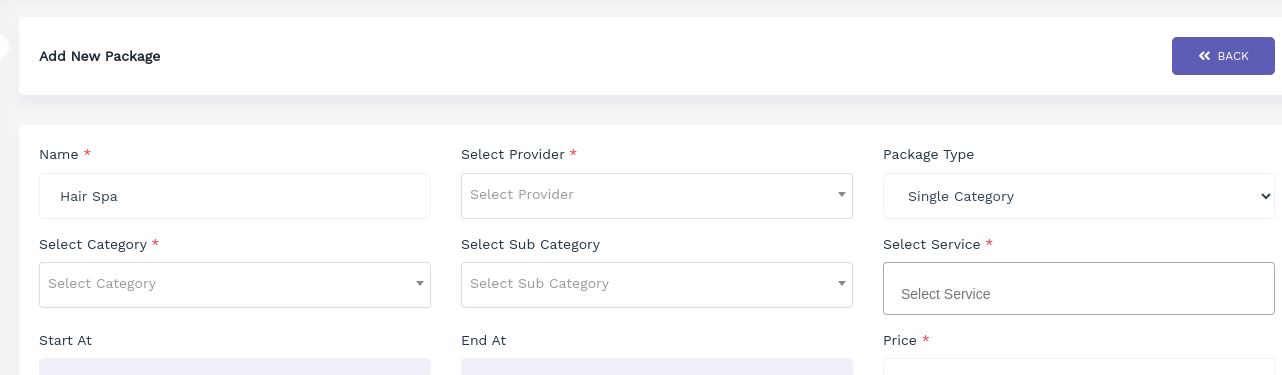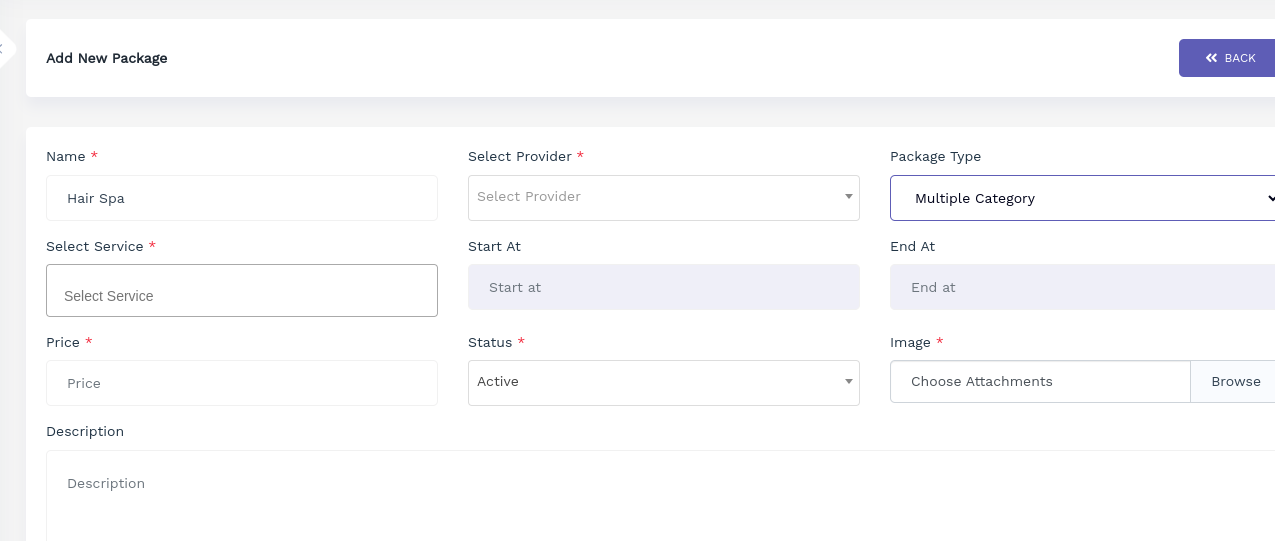What is Package List?
Estimated reading: 1 minutes
Providers can add service packages by selecting single or multiple categories. These will be displayed as Package list under the "Service" sub menu in the Admin panel sidebar. Providers can also add them from the Provider App. These Package Services will be available in the Service List in the Customer App.
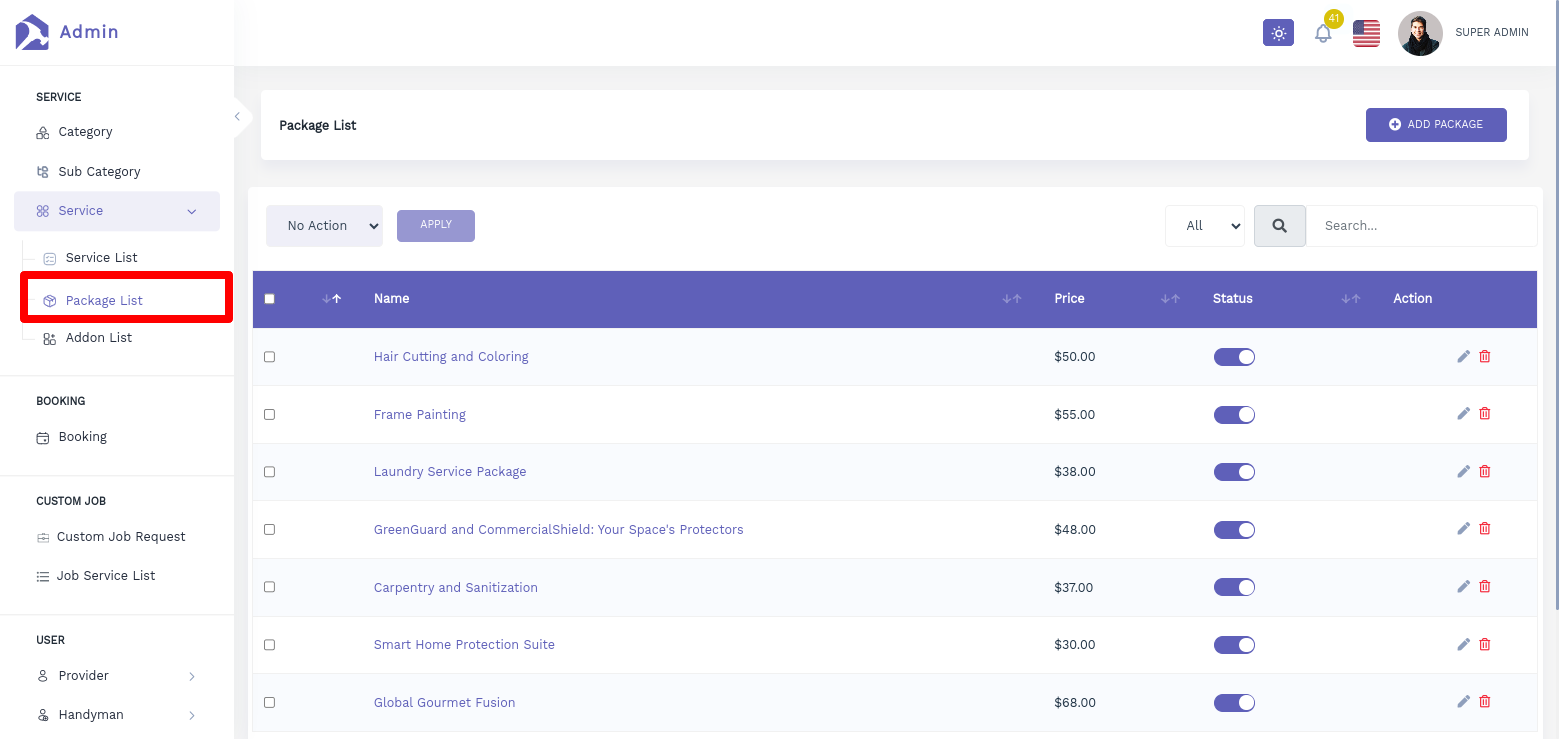
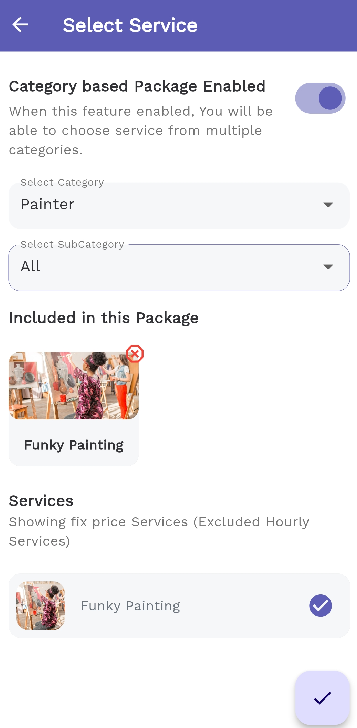
Single category: In the 'Package Type' section, when 'single category' is selected, only one category and its corresponding subcategory (if applicable) can be chosen, and services within that category can be selected to create the package.
Multiple categories: In the 'Package Type' section, when 'multiple categories' are selected, all services under them can be selected together to create a package.