Sadad Payment
Estimated reading: 1 minutes
Signup for Sadad Merchant Account
Obtain API Keys
Login to Sadad Payment Merchant Account
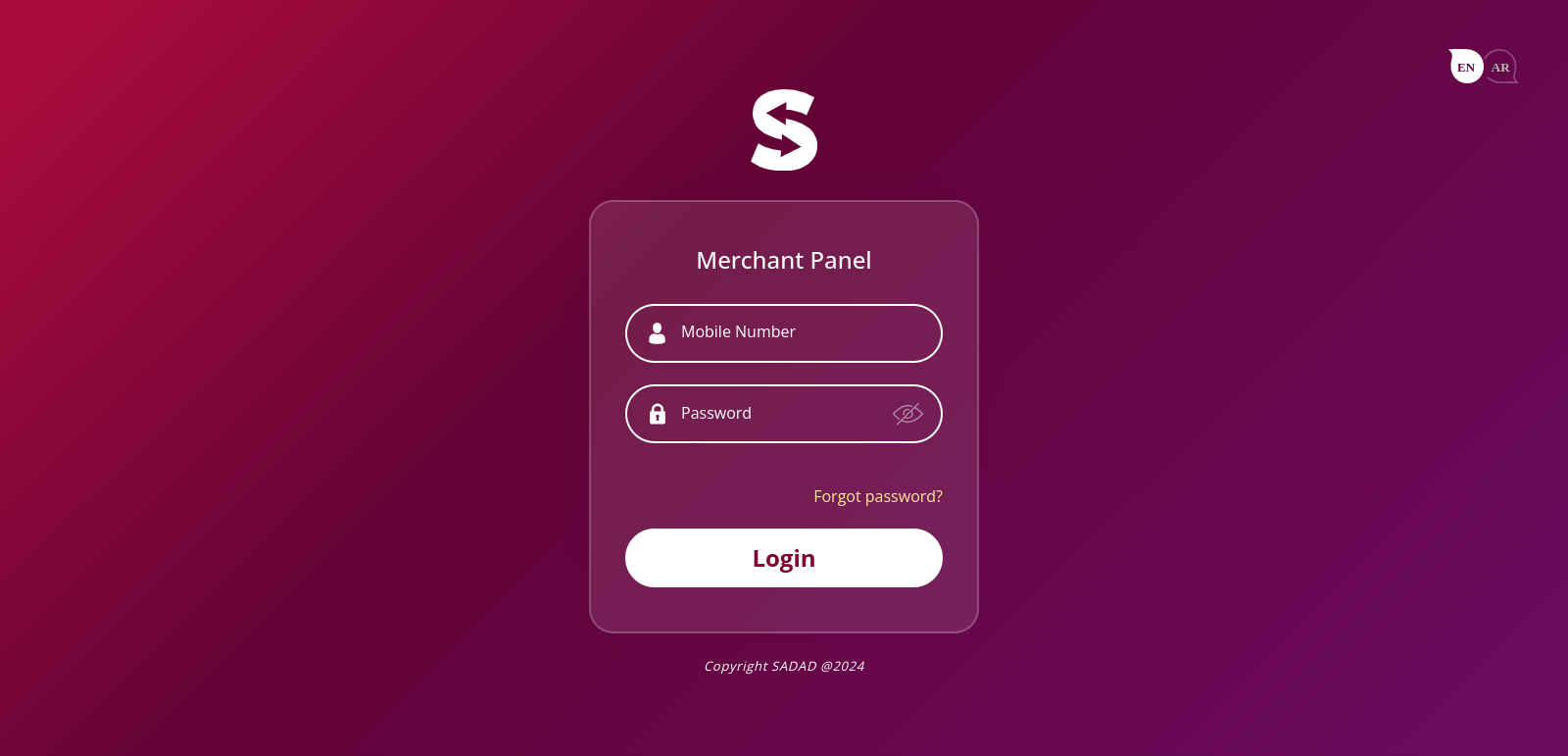
You will see "API" option in left side menu. From there Merchant can Create the secret key.
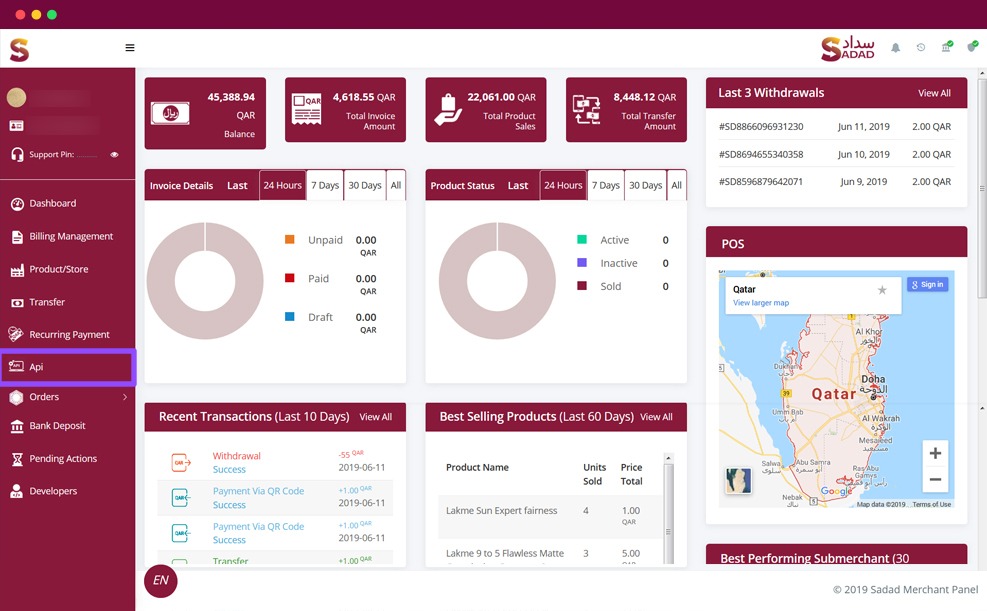
Generate Keys and Copy the generated keys.
Account credentials are available in your API section for production environment.
These credentials consist of -
MID (Merchant ID/SadadId) - This is a unique identifier provided to every merchant by SADAD. MID is part of your account credentials and MID is available in Dashboard. "SadadId" is your MID.
Secret Key - This is a unique secret key used for secure encryption of every request. This needs to be kept on server side and should not be shared with anyone. Secret key is available in API section.
Add Generated Keys To Admin Panel
Now you've successfully generated keys please navigate to Admin Panel and follow the steps mentioned below
Navigate to Settings → Payment Method.
Enable the switch for Sadad Payment.
Paste Client Key under the Client Key field.
Submit the changes.
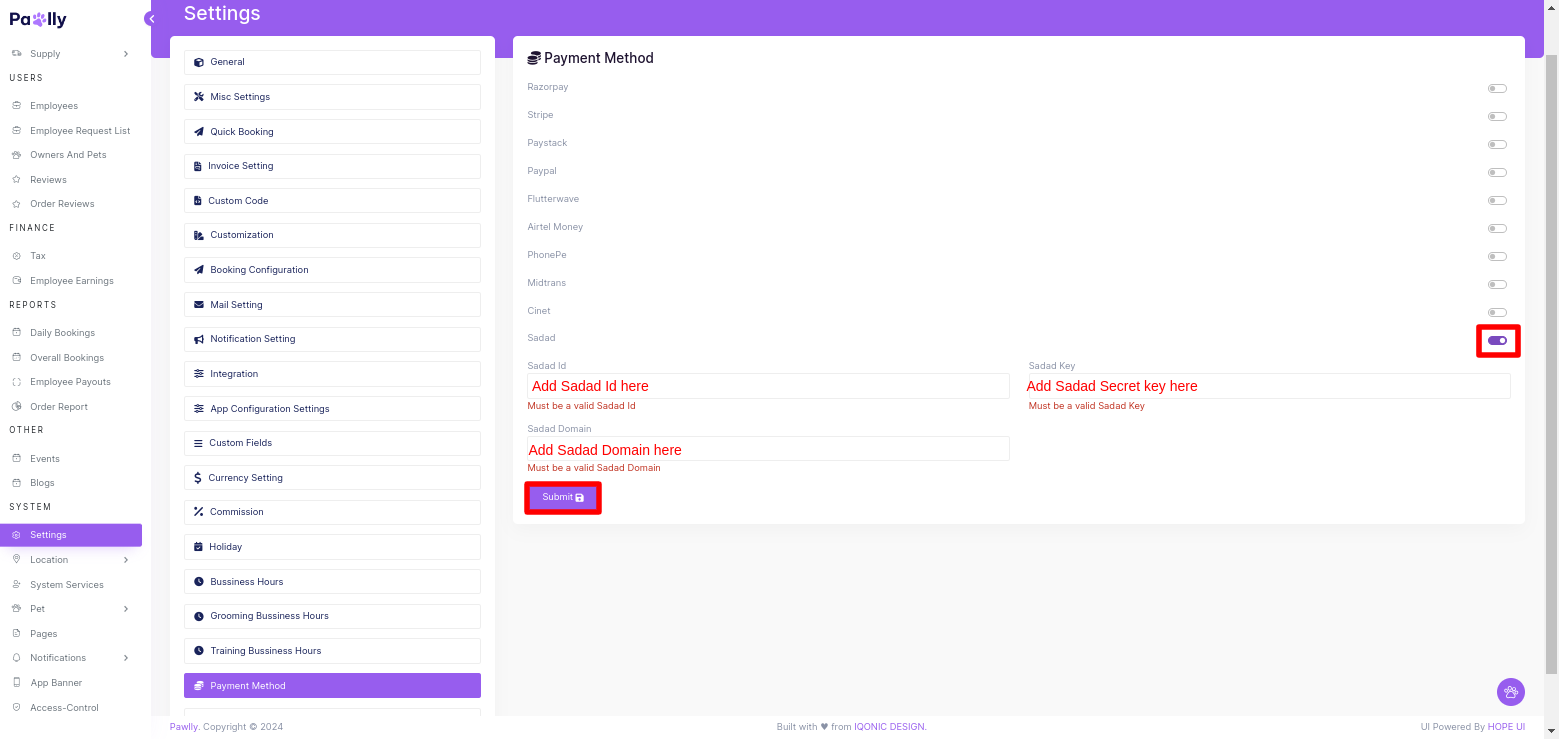
Test Sadad Payment
To make transactions in test mode you need to enable test mode from your merchant panel. To do that login to the merchant panel and go to API from left menu. There’s a switch button as shown in image below.
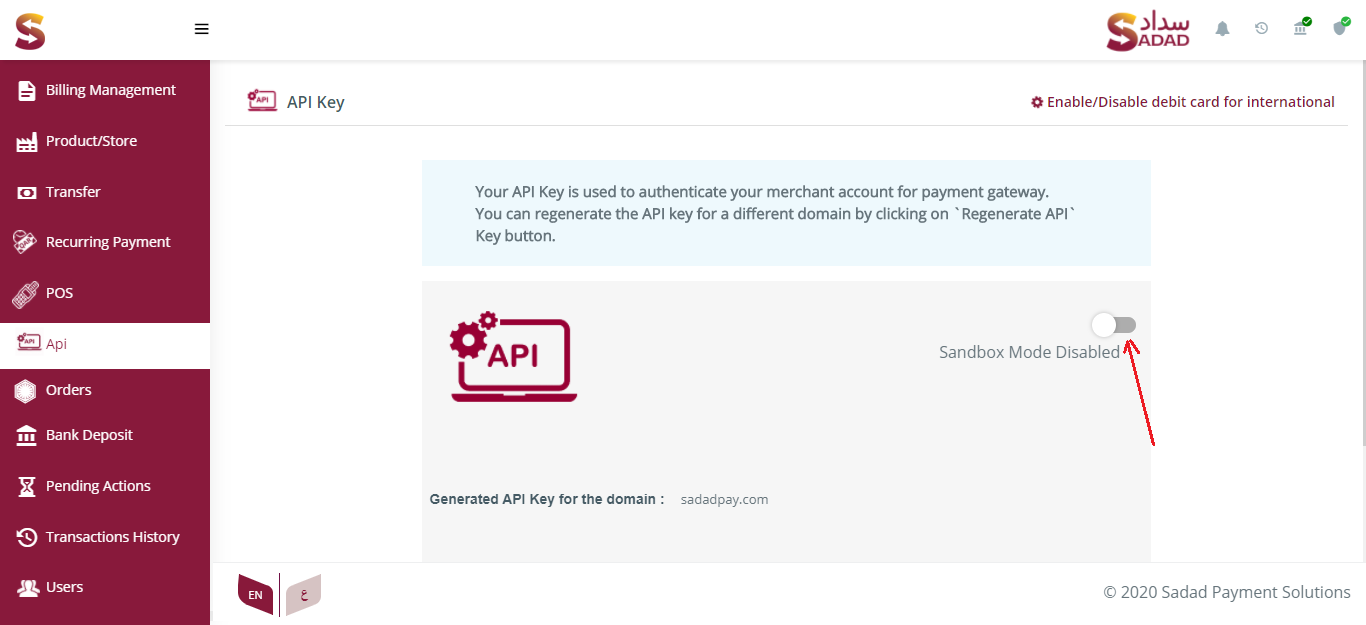
Test Credit Cards
| Card type | Card number | CVC | Expiry |
|---|---|---|---|
| Mastercard | 5123 4500 0000 0008 | Any | Any |
| Mastercard | 5555 5555 5500 0018 | Any | Any |
| Visa | 4440 0000 0990 0010 | Any | Any |
| Visa | 4440 0000 4220 0014 | Any | Any |
Test Debit Cards
- Card number: 4215 3755 0088 3243
- Card Expiry: 06/22
- OTP: Any
- PIN: Any