Customers
The Customers page acts as a central database for managing your salon's customer information. It provides a streamlined way to track and organize customer details, facilitating personalized services and fostering strong client relationships.From the Customers page, you can add new customers, search for specific individuals and make updates to their information.
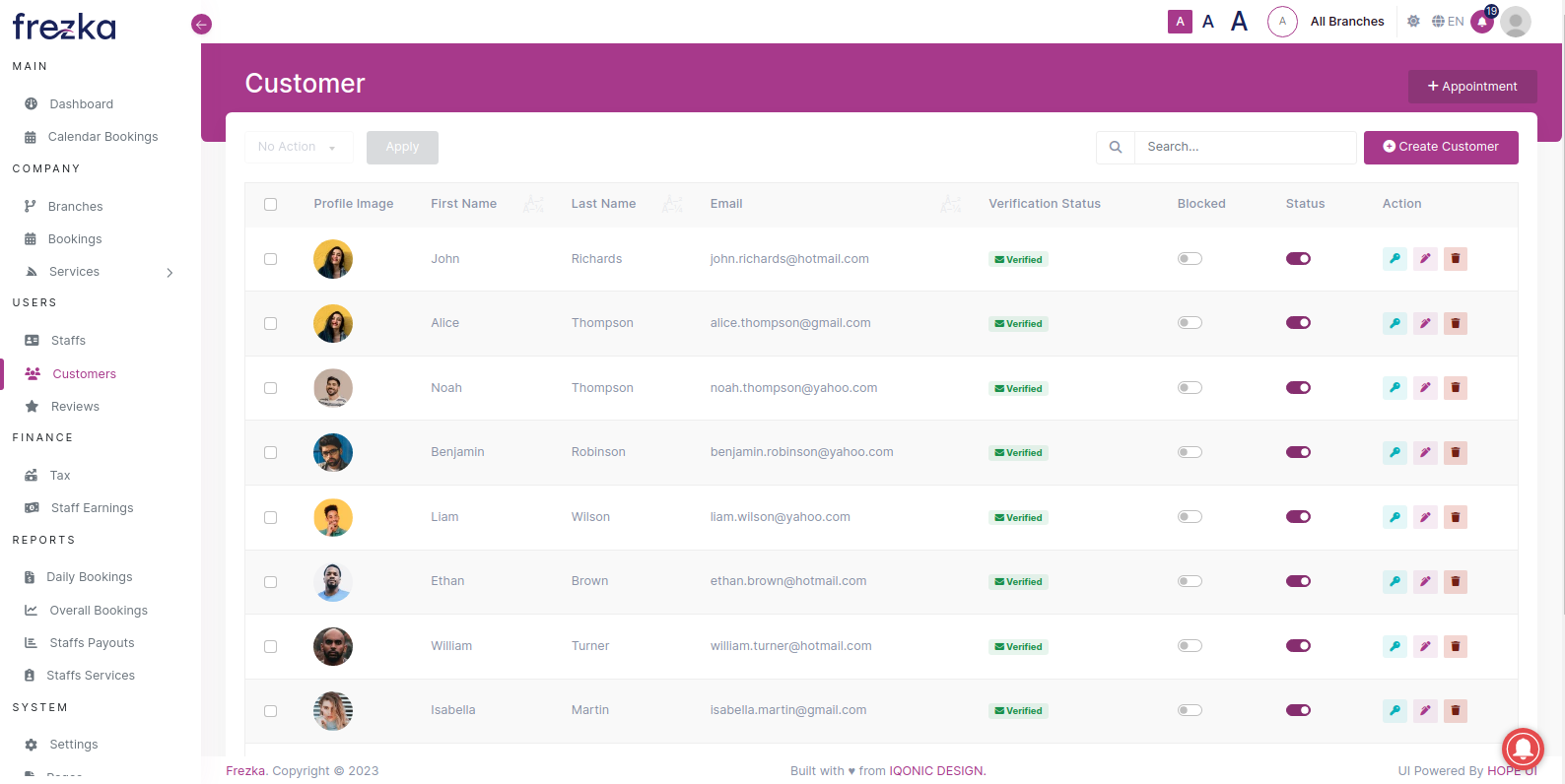
Easily perform bulk actions on customer records by selecting the desired fields and choosing an action from the dropdown menu. Click "Apply" to execute the action on all selected records. You can conveniently update the status or delete the selected customers from the record.
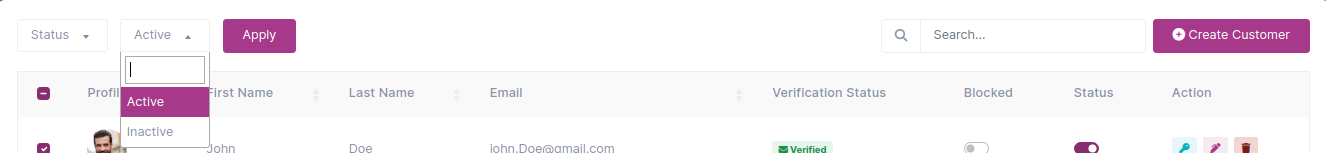
To change the status of the customer, toggle .
To modify customer's password, simply click on the (Update Password) button.
To edit a customer's detail, click on the (Edit) for the specific customer you wish to modify. This enables you to make changes and update the customer's details as needed.
To remove a customer from your records, click on (Delete) button associated with their profile. This action will delete the customer from your system.
Add New Customer
To add a new customer, click on the "Create customer" button. This convenient feature allows you to effortlessly add new customers to your customer database.
Enter the Customer's details.
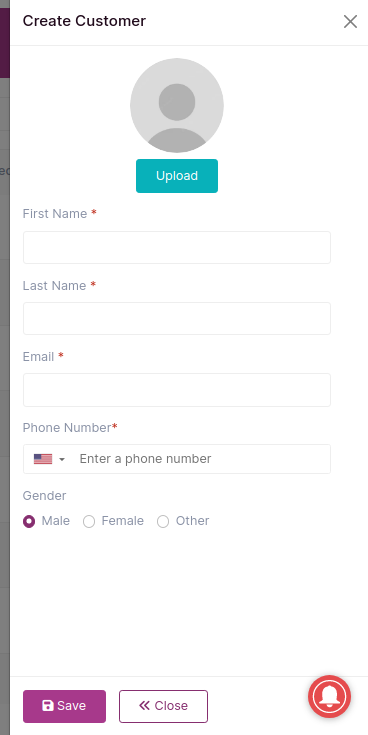
Fill in the mandatory fields with the necessary details.
Upon completing the form, simply click the "Save" button to include the customer in your client list. This ensures that their details are saved and they become a part of your clientele.
Update Existing Customer
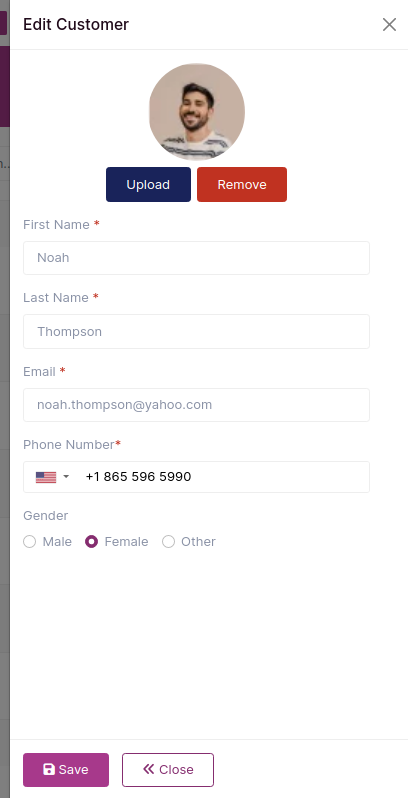
Modify the customer's details by editing the specific fields you wish to update. This allows you to make necessary changes and ensure accurate information for effective customer management.
After completing the desired changes, simply click the "Save" button to update and save the customer's details. This ensures that the modified information is successfully recorded and reflects the most up-to-date data for the customer..