Bussiness Hours
The business hours setting allows you to define the operating hours for each day of the week, tailored to individual branches. This ensures accurate scheduling and availability management, providing flexibility and convenience for both staff and customers.
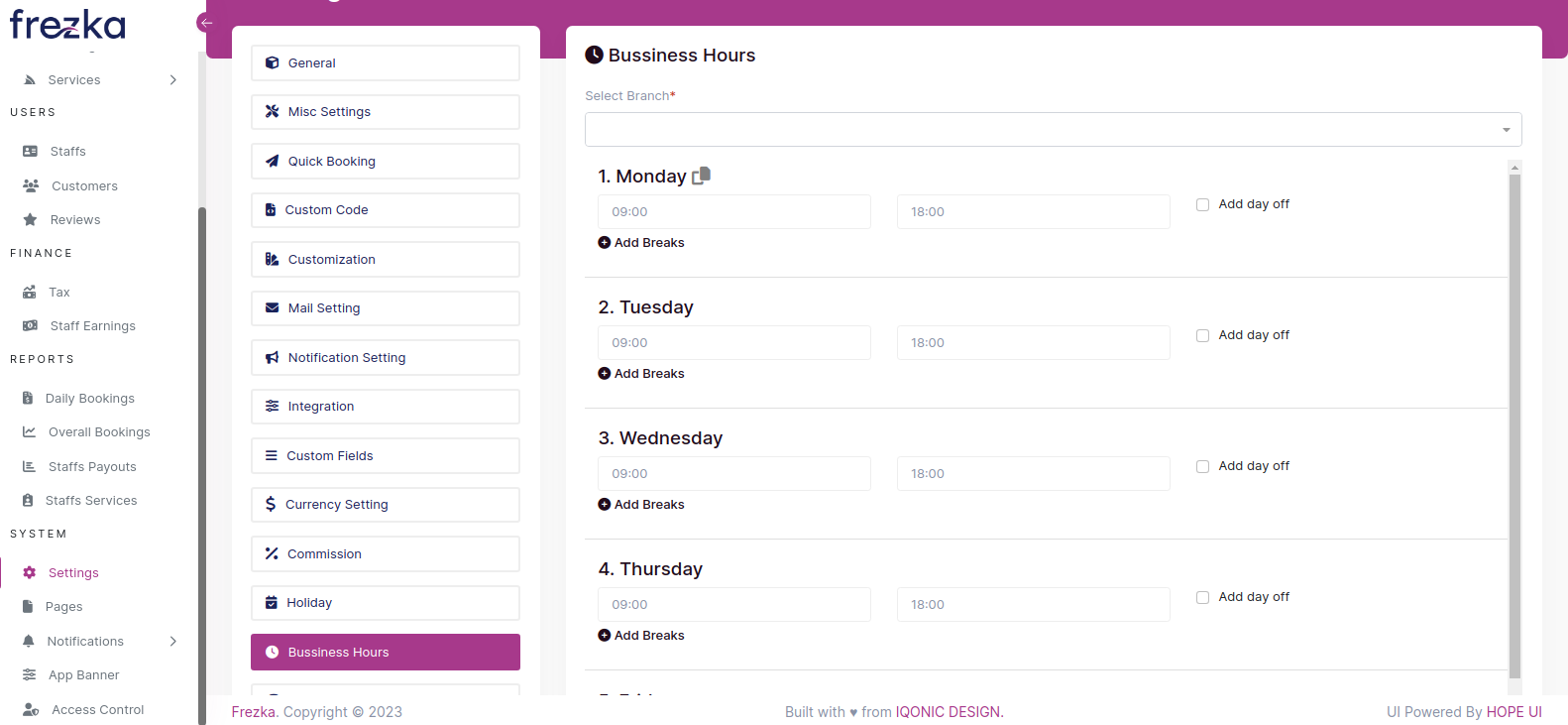
To customize the business hours for each day based on branches, select the desired branch from the dropdown menu. You can then set the operating hours for each individual day, or if the branch follows the same business hours every working day, you can simply click the button to apply the same hours to all weekdays. This flexibility allows you to efficiently manage and adjust the business hours according to the needs of each branch.
To designate a day as a day off, you can easily do so by clicking on the checkbox labeled "Add Day Off". This option allows you to mark specific days as non-working days for a particular branch, ensuring accurate scheduling and reflecting the days when your business is closed.
You can also set break times for staff members.