Customization
The Customization Settings page provides you with the flexibility to customize the styles of UI elements within your app, including colors, positions, and more. This enables you to create a visually appealing and cohesive user interface that reflects your desired aesthetic and enhances the overall user experience.
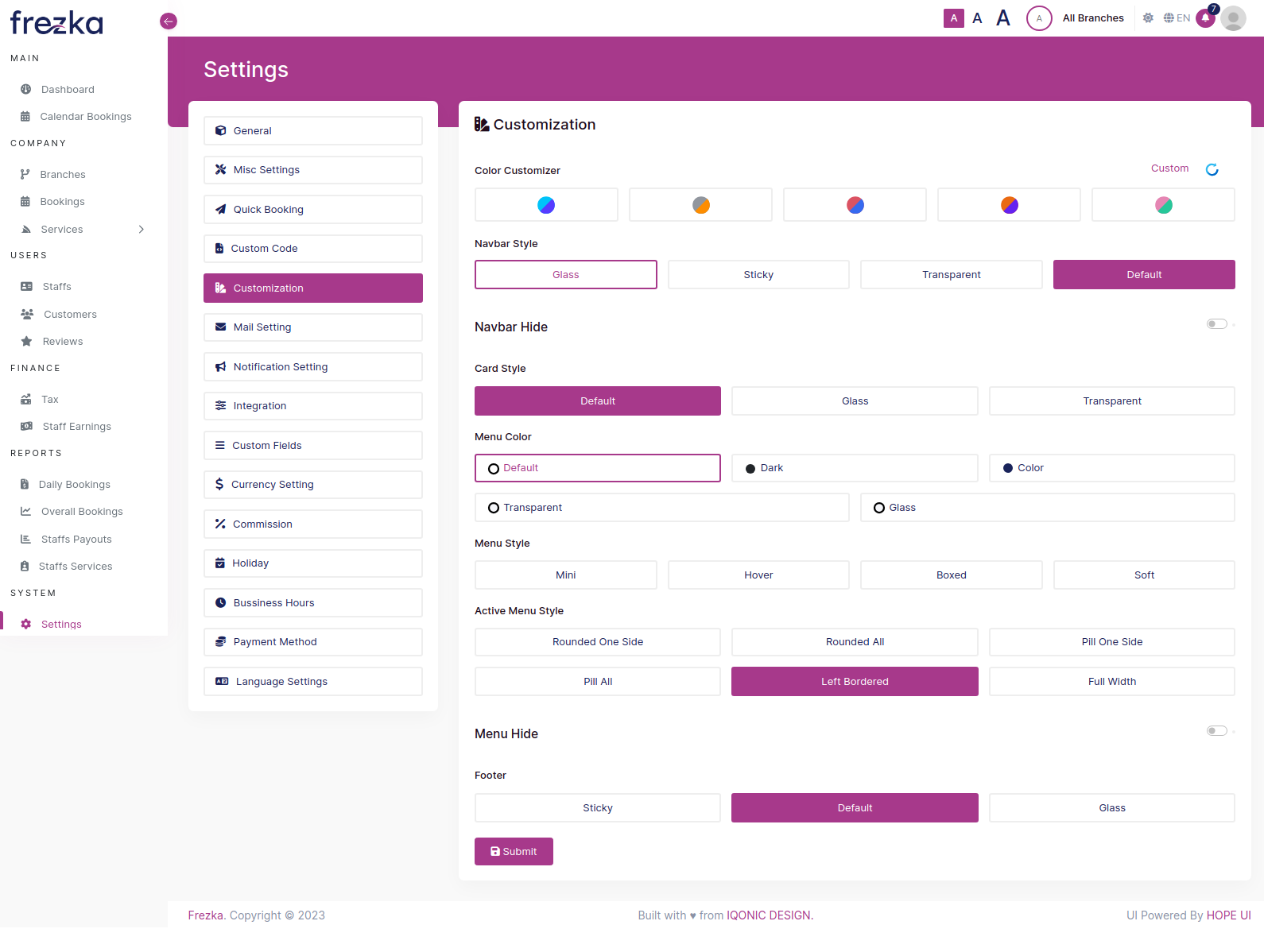
Color Customization
You can choose from a variety of pre-defined color sets that best meet your requirements, allowing you to easily customize the visual appearance of your app.
In addition, you have the option to use custom colors by clickig the "Custom" button and utilizing the color picker to choose your desired primary and secondary color sets. This provides flexibility in tailoring the visual aesthetics of your app according to your preferences.
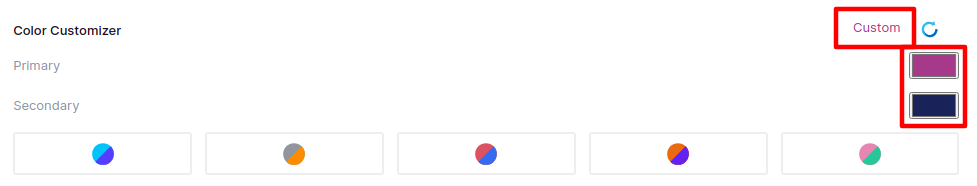
To revert back to the default colors after selecting your custom colors, simply click on the button next to the "Custom" button. This will reset all the colors to their original default settings, giving you the option to start anew or return to the original color scheme.
Navbar Style
Customization settings provide the option to modify the navbar's styles according to your preferences, allowing you to personalize its appearance.

To customize the navbar style, select the desired style option by clicking on the corresponding button provided in the customization settings.
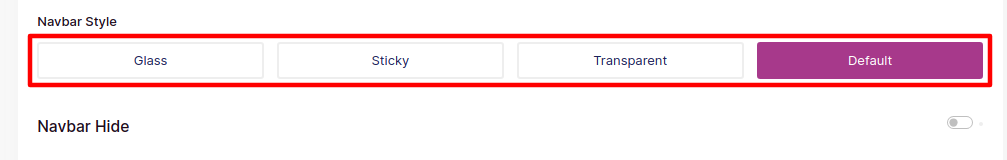
You have the option to hide the navbar by toggling the corresponding switch in the customization settings.
Card Style
- You have the ability to modify the style of the cards by selecting from the available options.
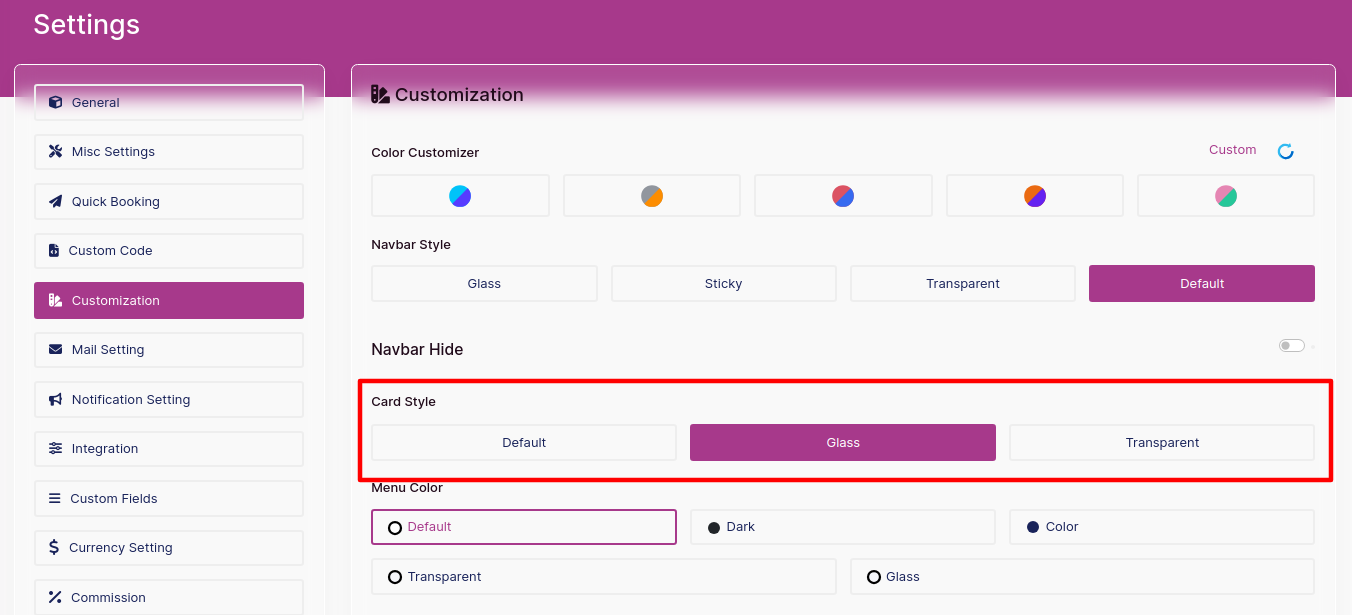
Menu Color
- You can customize the color of the sidebar (menu) by choosing from the provided styles.
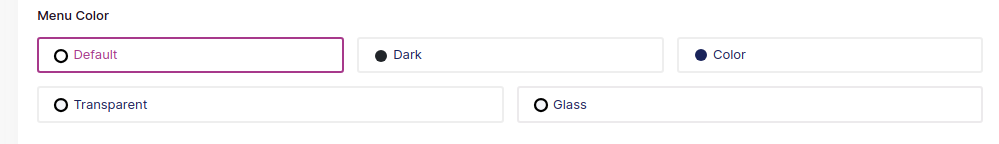
Menu Style
- You can customize the style of the sidebar (menu) by choosing from the provided styles.
Active Menu Style
You have the ability to customize the style of active menu items in the sidebar by selecting your preferred option from the available choices.
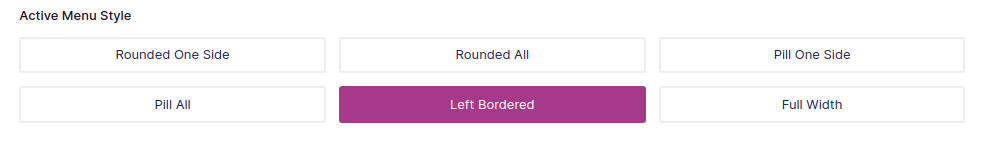
You also have the option to hide the menu(sidebar) by toggling the corresponding switch.
Footer Style
You have the ability to modify the style of the footer by selecting from the available options provided.