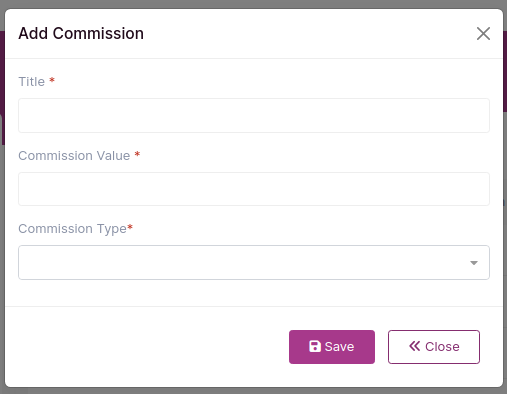Commission
The Currency Settings feature enables you to manage the commission values for services, whether they are percentage-based or fixed. This allows you to customize and adjust the commission rates according to your specific business needs, ensuring accurate calculation and allocation of commissions for your staff members based on the services they provide.
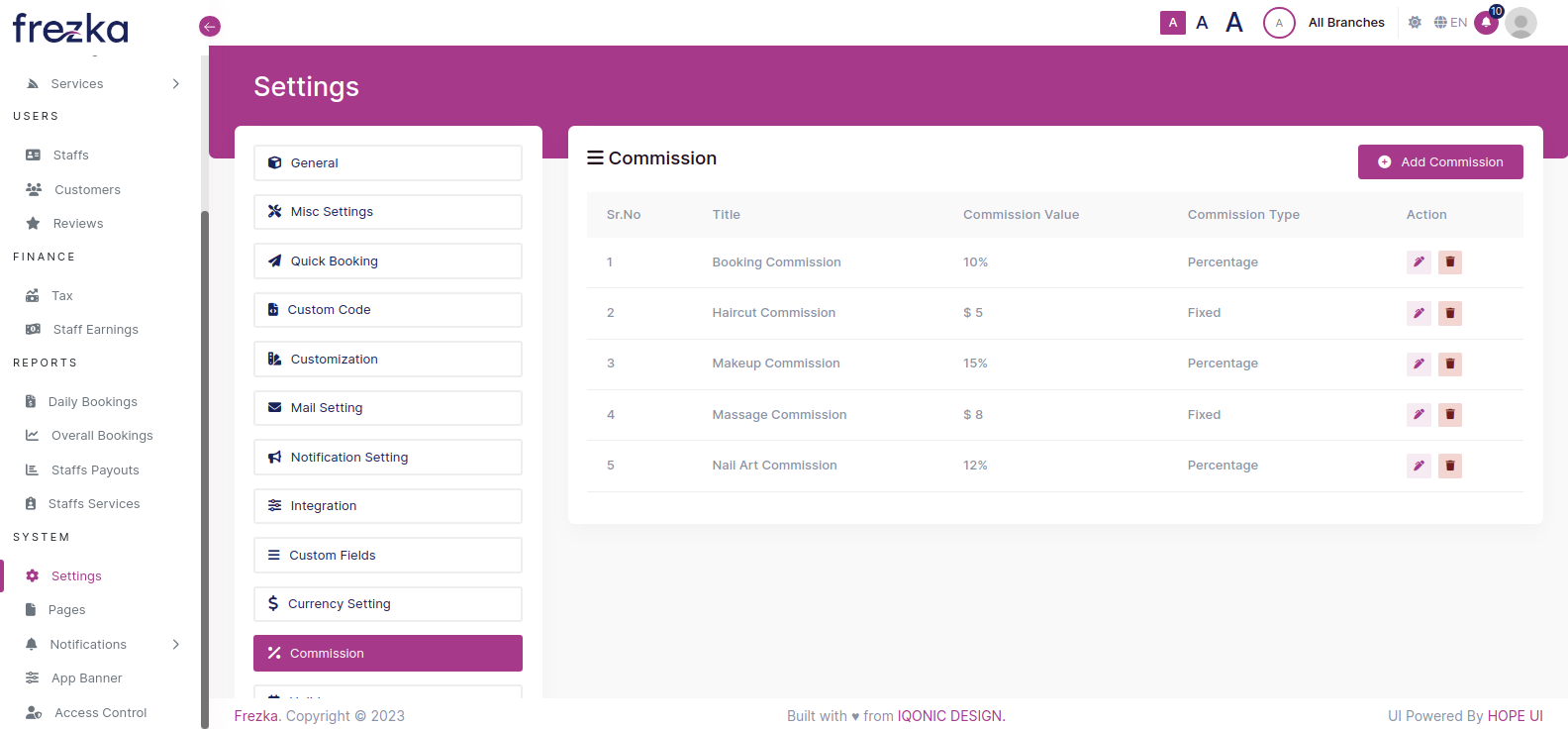
To update commission detail, click on the (Edit) for the specific commission you wish to modify. This enables you to make changes and update the commission details as needed.
To remove a commission from your records, click on (Delete). This action will remove the commission from your system.
Add New Commission
To add a new commission, simply click on the "Add Commission" button. This allows you to define and set up additional commission structures based on your requirements, providing flexibility in managing and adjusting commission rates for different services or staff members.
Enter the required details for adding a new commission.