General
In the General Settings section, you have the ability to personalize your salon software by customizing important details like the salon name and contact information. These settings ensure that your software reflects your unique business identity and enhances the experience for both clients and staff.
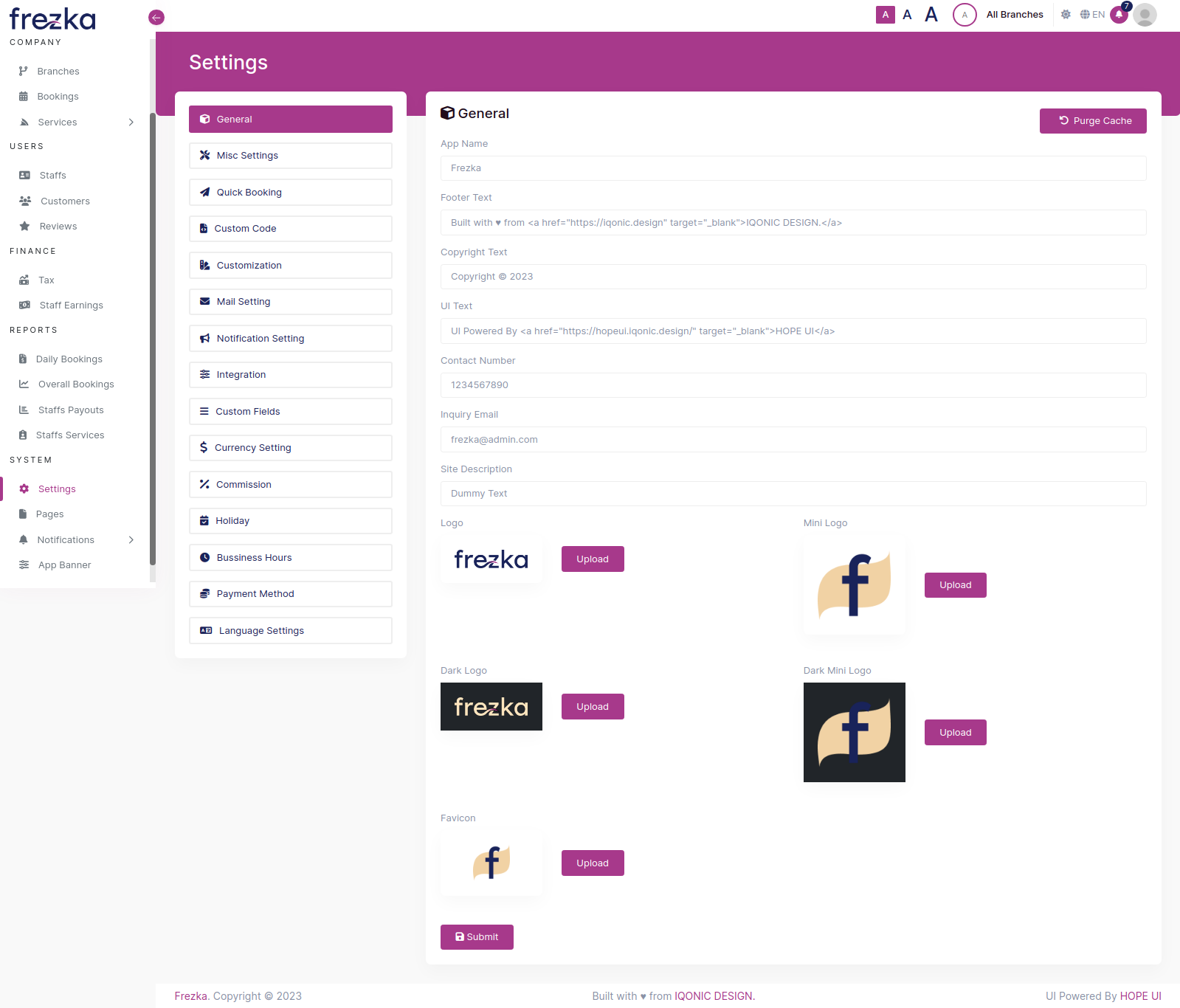
App Name: Easily customize the app name to your preference by editing the desired name, allowing you to tailor it according to your requirements.
Footer Text: Customize the footer text by simply editing this field, enabling you to modify and personalize it to your desired content.
Copyright Text: Modify the copyright text to align with your specific needs by editing this field, allowing you to customize it as desired.
UI Text: You have the option to update the UI text by making changes to the "UI Text" field.
Contact Number: Update the contact information linked to your app by making changes to the relevant contact details in this field.
Inquiry Email: Edit this field to modify the inquiry email address.
Site Description: You can also add the site details according to your requirements by editing "Site Descriptio" field.
You have the flexibility to upload customized logos according to your specific requirements.